

创意团队
2024年1月6日
分享



在本文中
准备革新您的亚马逊视频营销策略了吗?本教程将指导您使用Creatify的编辑器工具,这一AIGC亚马逊广告的强大工具,来制作短视频营销,专为电子商务营销量身定制。了解定制和完善广告的分步骤流程,以实现最大影响。
如果您更喜欢观看视频,这里有同样教程的视频格式。

让我们开始吧 👇🏻
步骤1: 打开Creatify AI并粘贴您的产品网址。让AI分析产品列表,并获取所有数据和媒体。
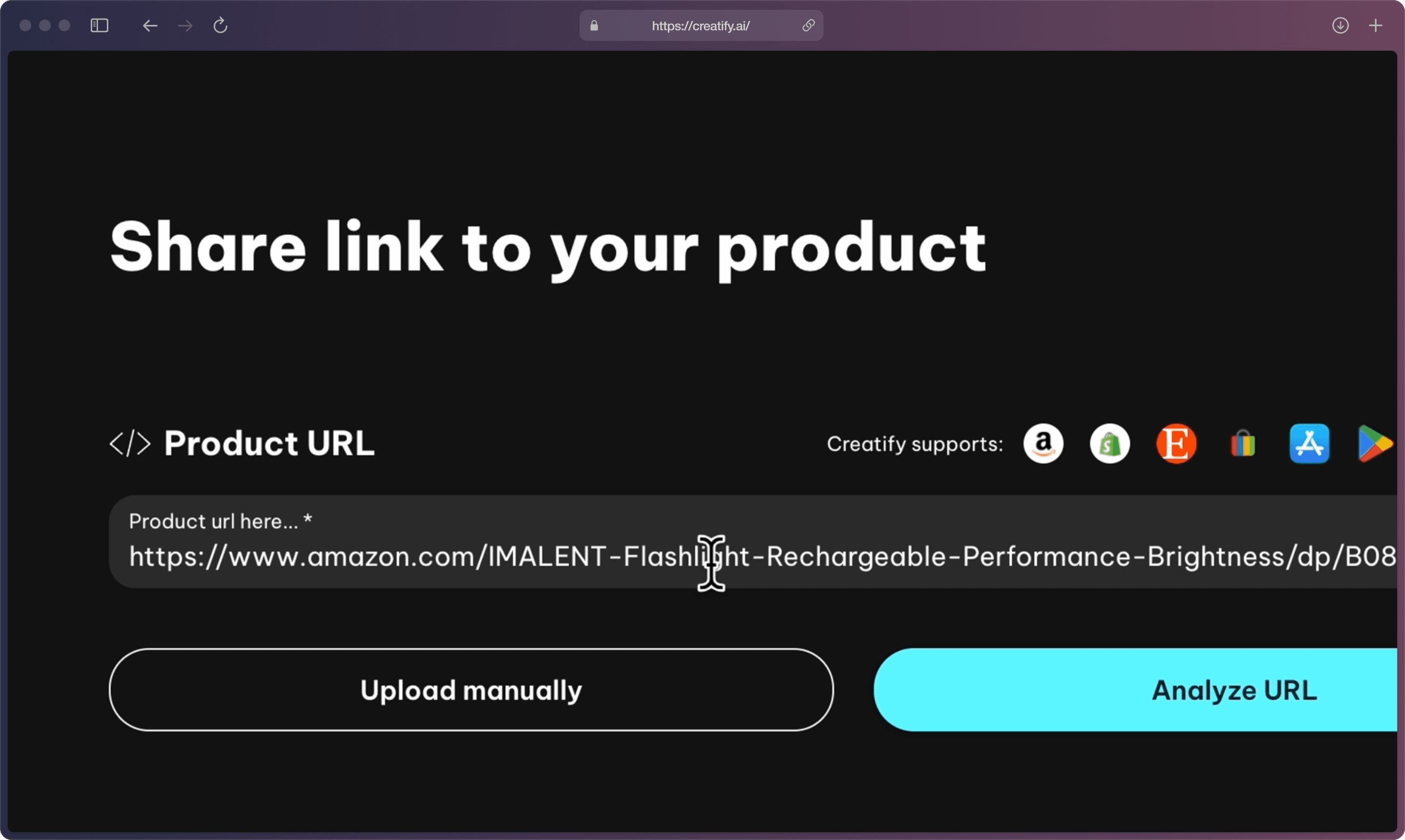
步骤2: 现在是编写脚本的时候了。
Creatify的AI会检查您的产品列表,并从大量的高效广告文案中提炼出多种脚本,以优化互动效果。
当您对脚本满意后,只需点击“选择”按钮,即可进入下一步。
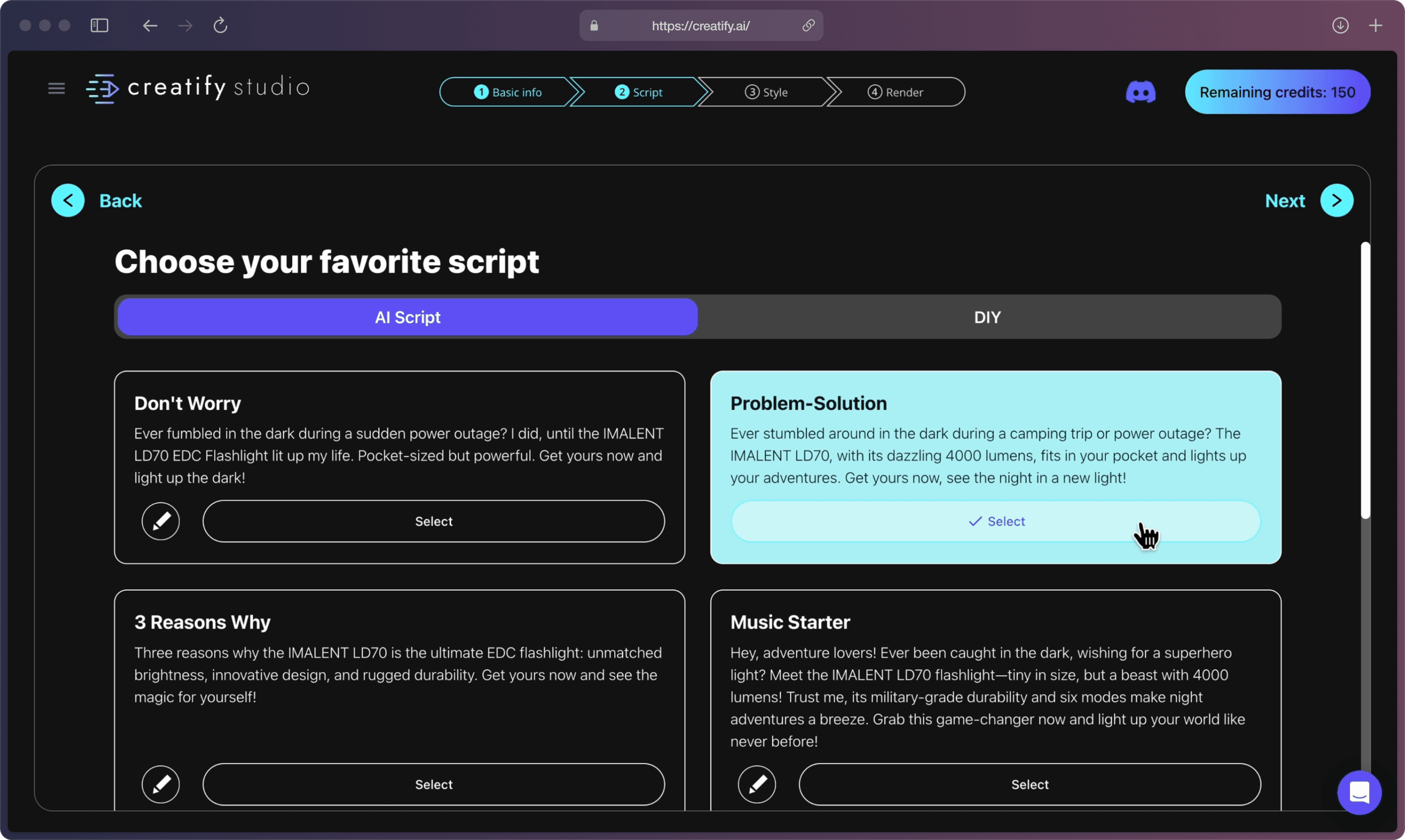
这完全是可选的,但您可以生成更多脚本,直到找到符合您喜好的理想脚本。
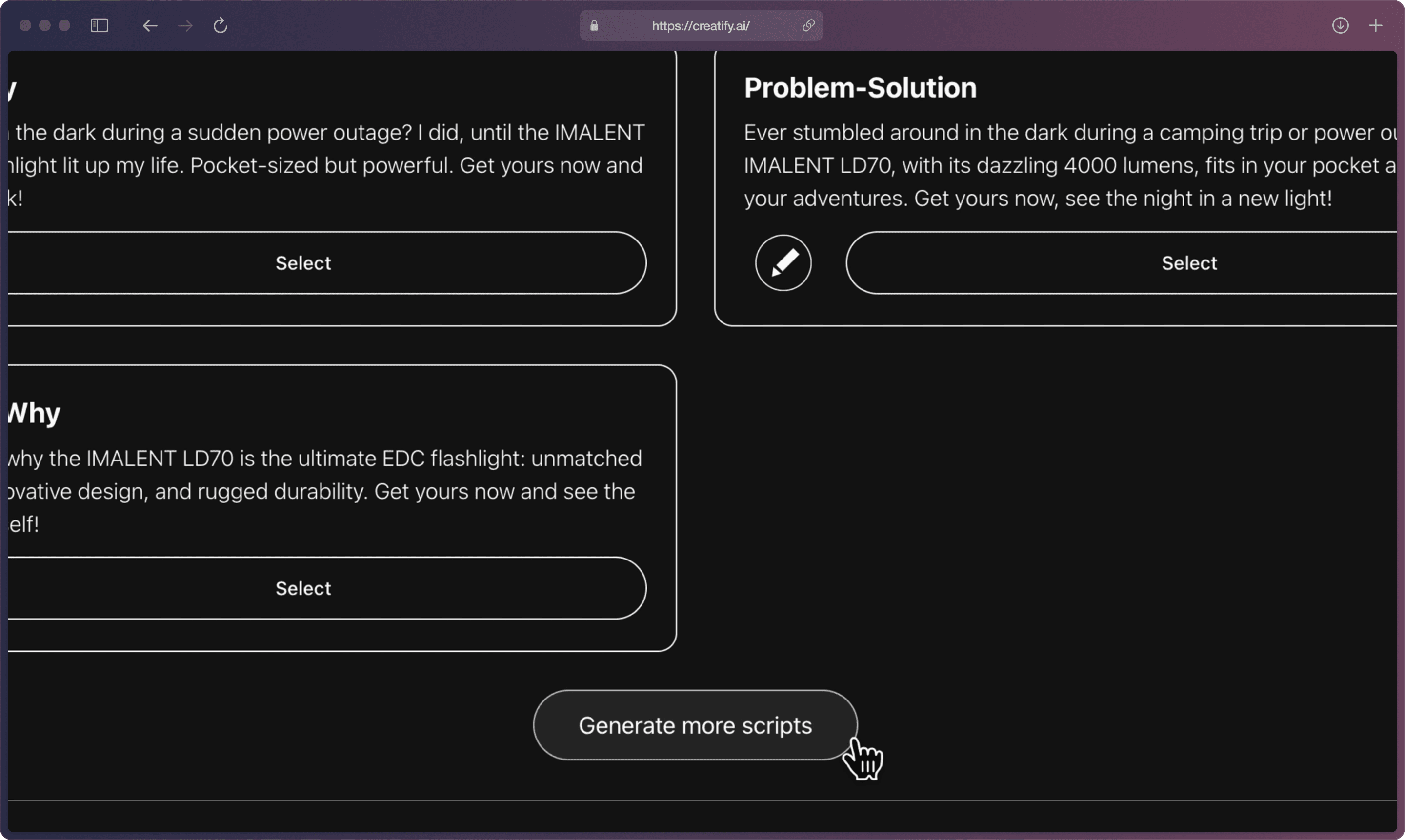
步骤3: 在预览屏幕上从我们的库中选择与您的产品匹配的风格。Creatify提供各种视觉模板,适用于不同的情况和语气,以多种方式讲述您的产品故事。
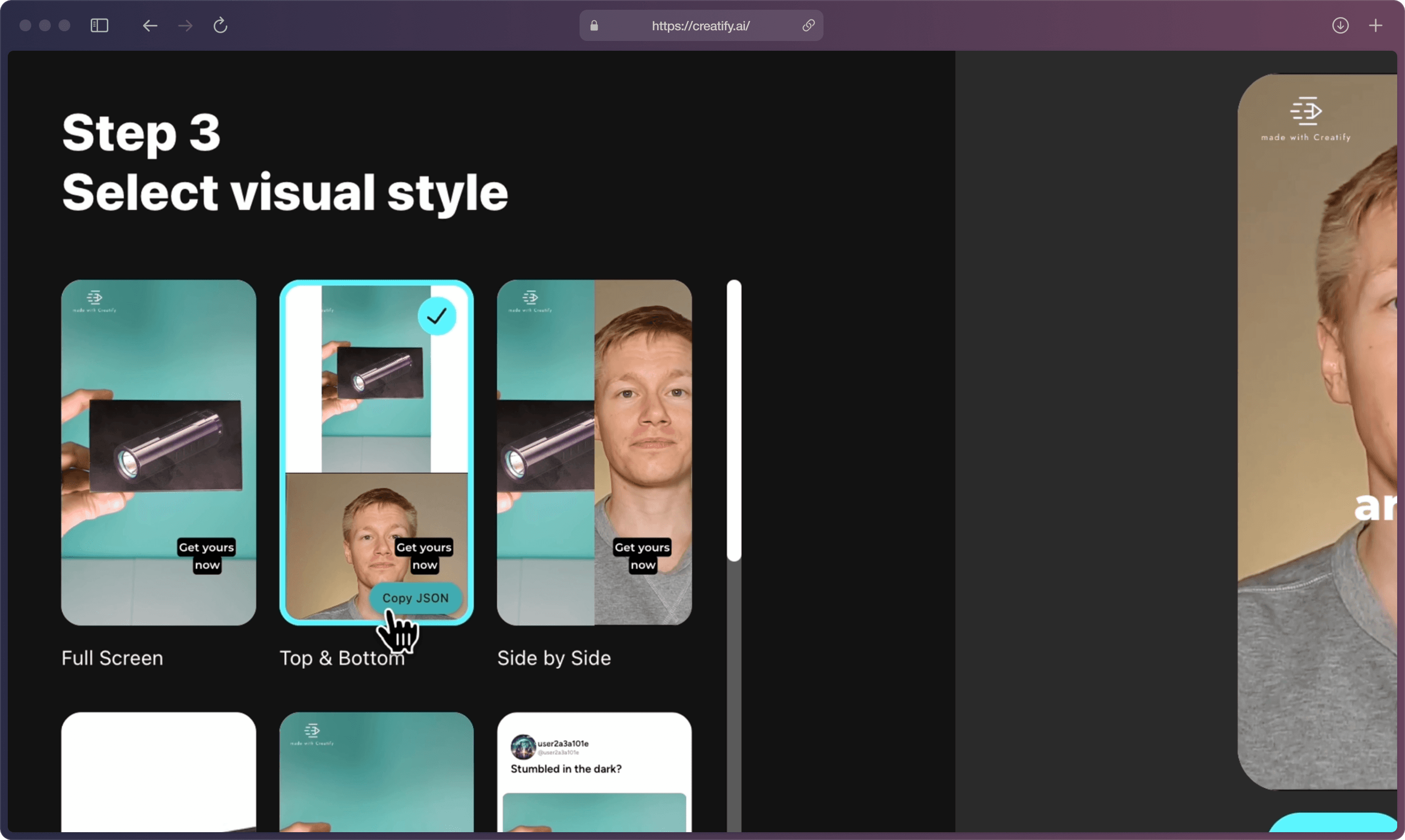
您可以通过导航到右上角轻松更换头像和声音。尝试不同的声音,当您找到喜欢的声音时,点击勾号以更新视频预览。
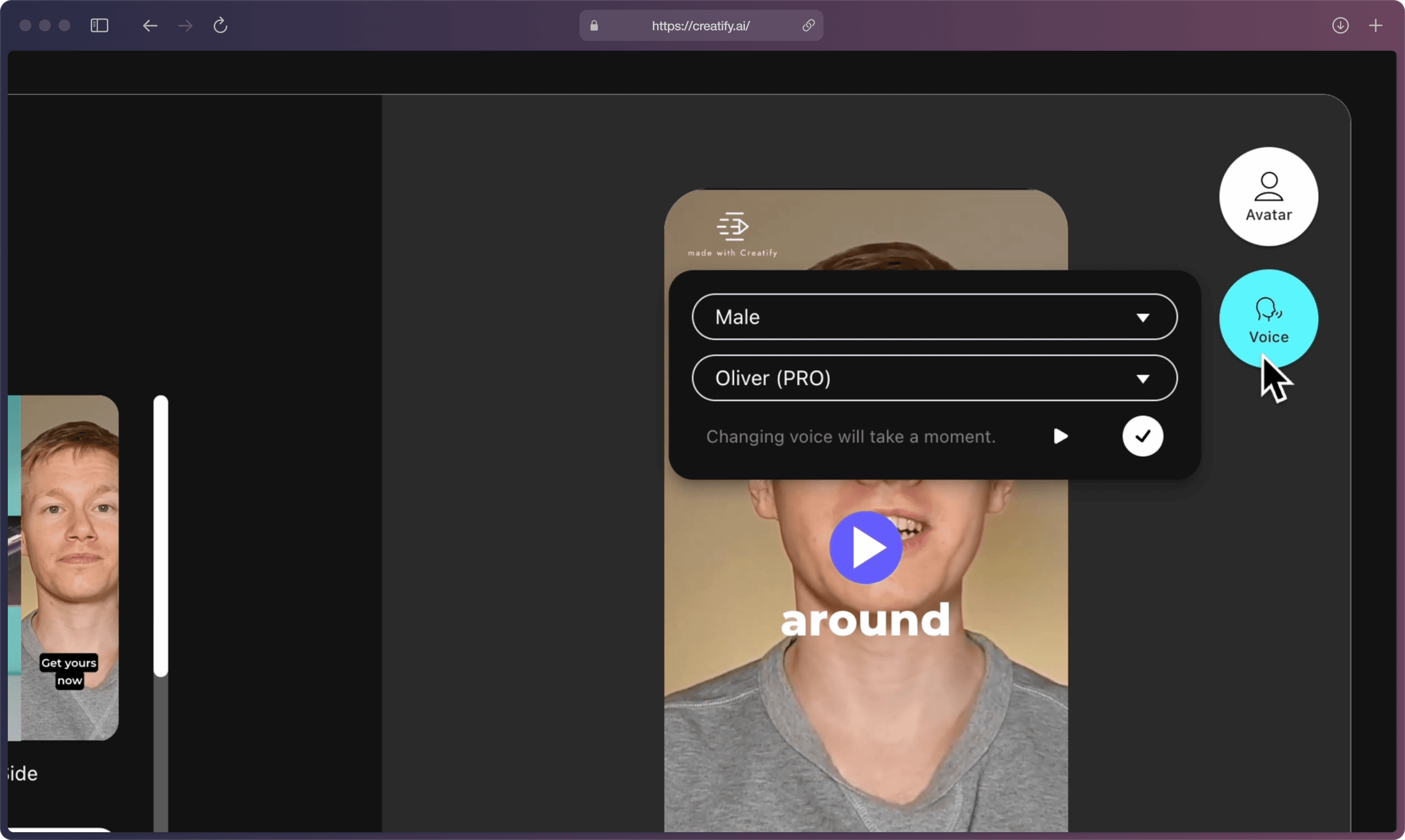
步骤4: 在深入编辑器工具时,记住每次调整都是优化您的亚马逊广告,增强互动性并提高转化率的机会。
通过选择不同的字体、样式和位置来调整您的脚本和字幕设计。然后,点击“重新生成声音和字幕”按钮以查看视频预览中的更改。
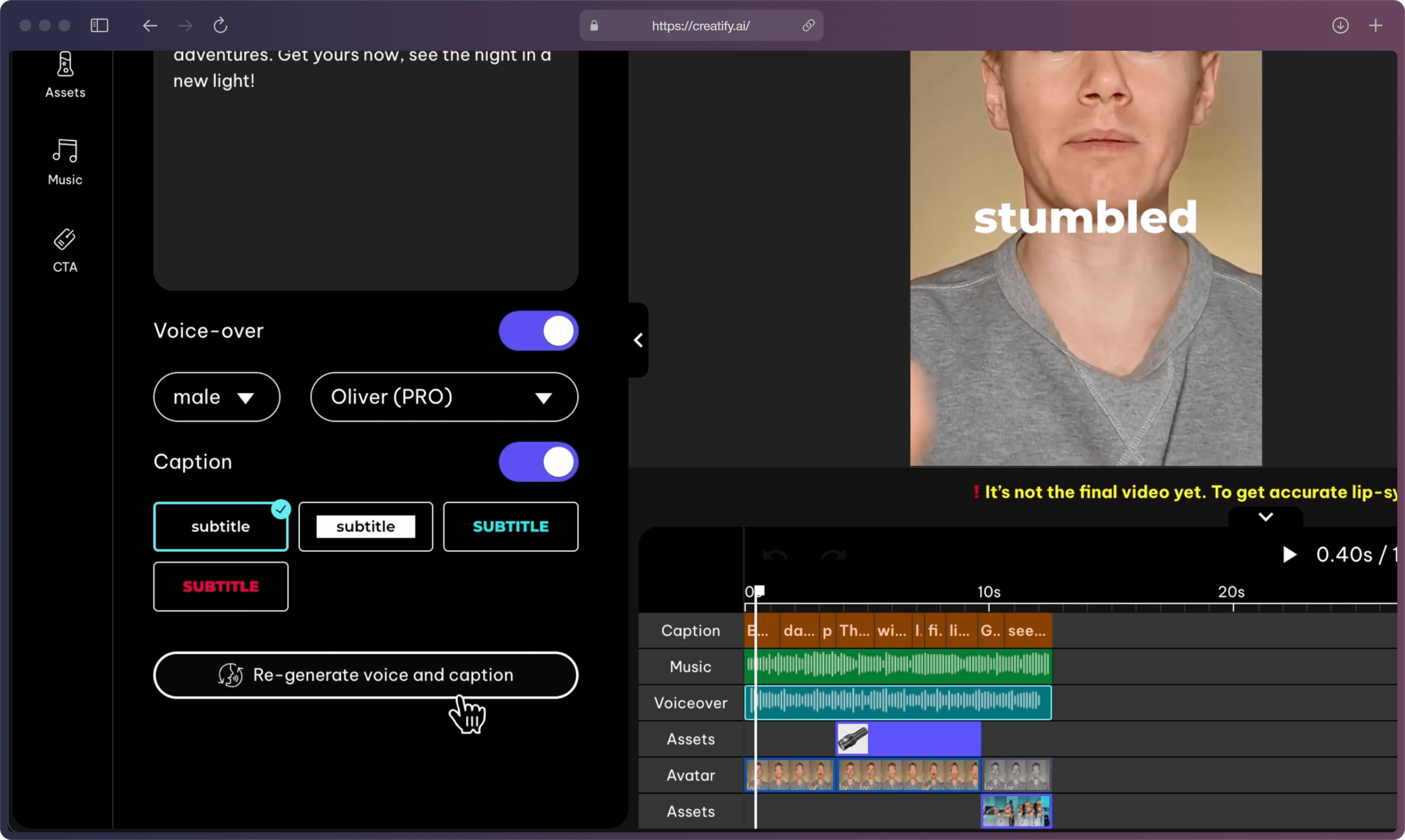
浏览Creatify的广泛声库。聆听、比较并挑选最适合您叙事的声音。一旦找到完美匹配的声音,再次点击“重新生成声音和字幕”。
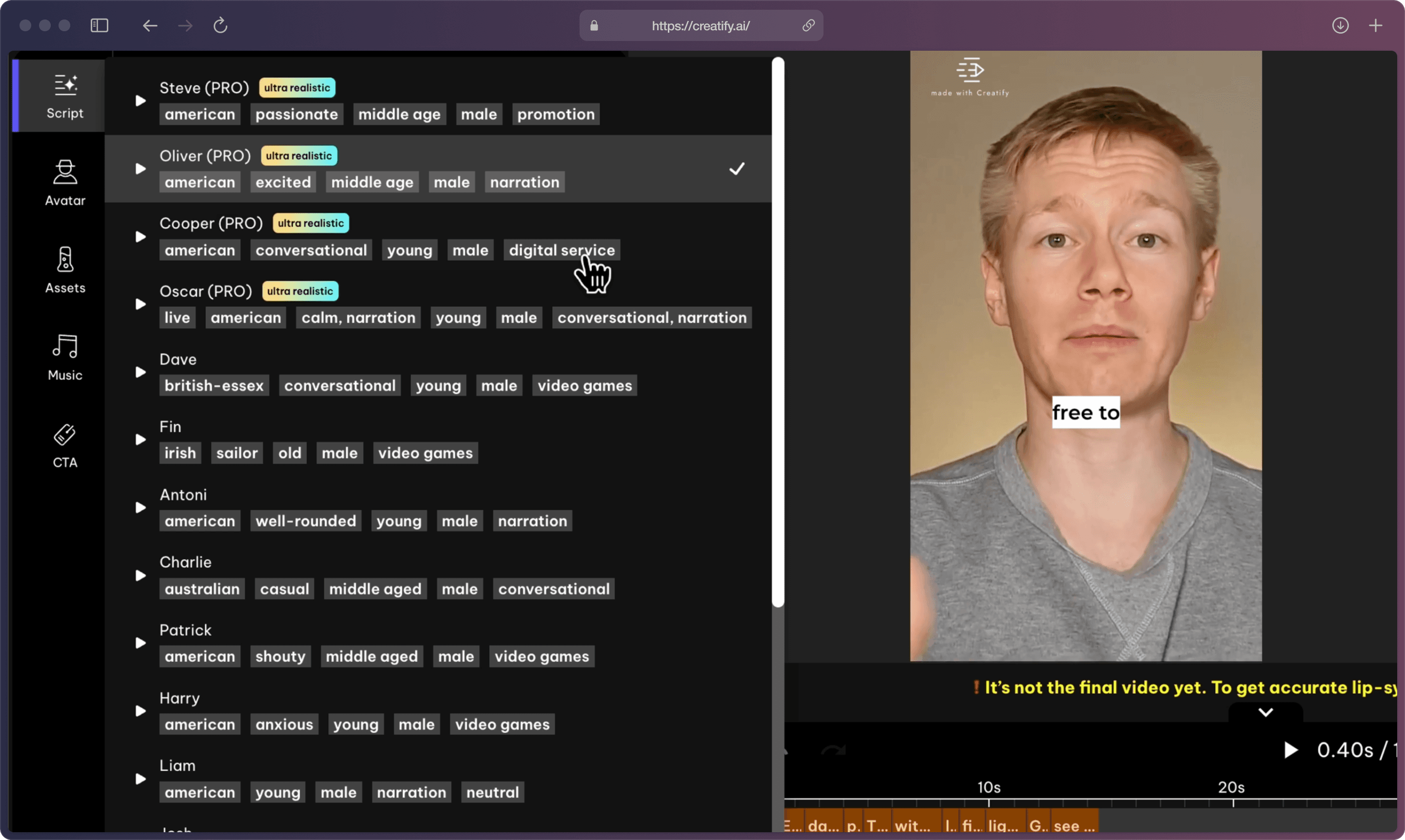
探索多种头像,比较它们的风格,并选择最能描述您品牌个性的一个。
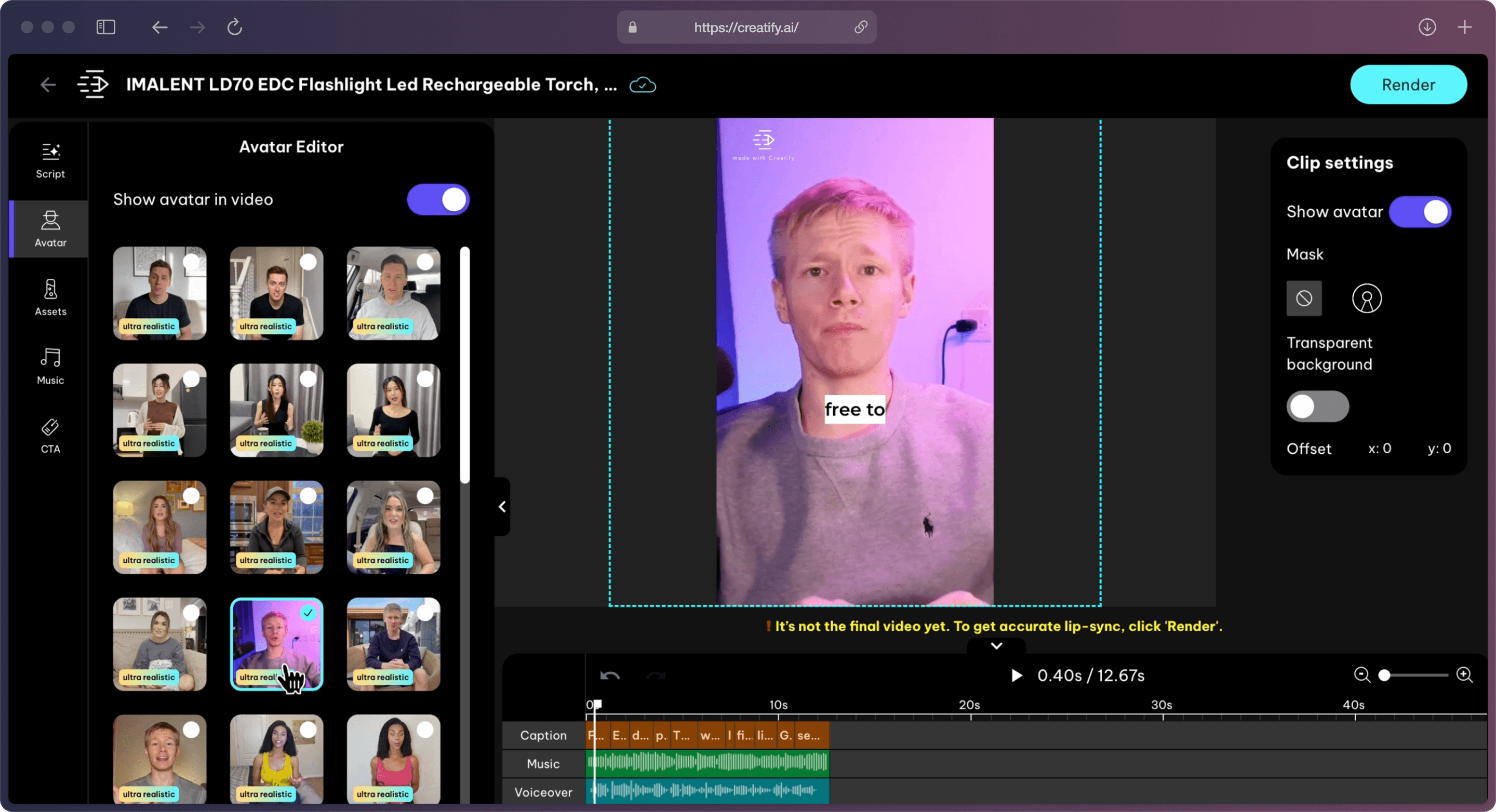
选择、裁剪、重排并替换媒体元素,直到实现理想的视觉效果。此外,您还可以选择上传自己的媒体以实现更多自定义。
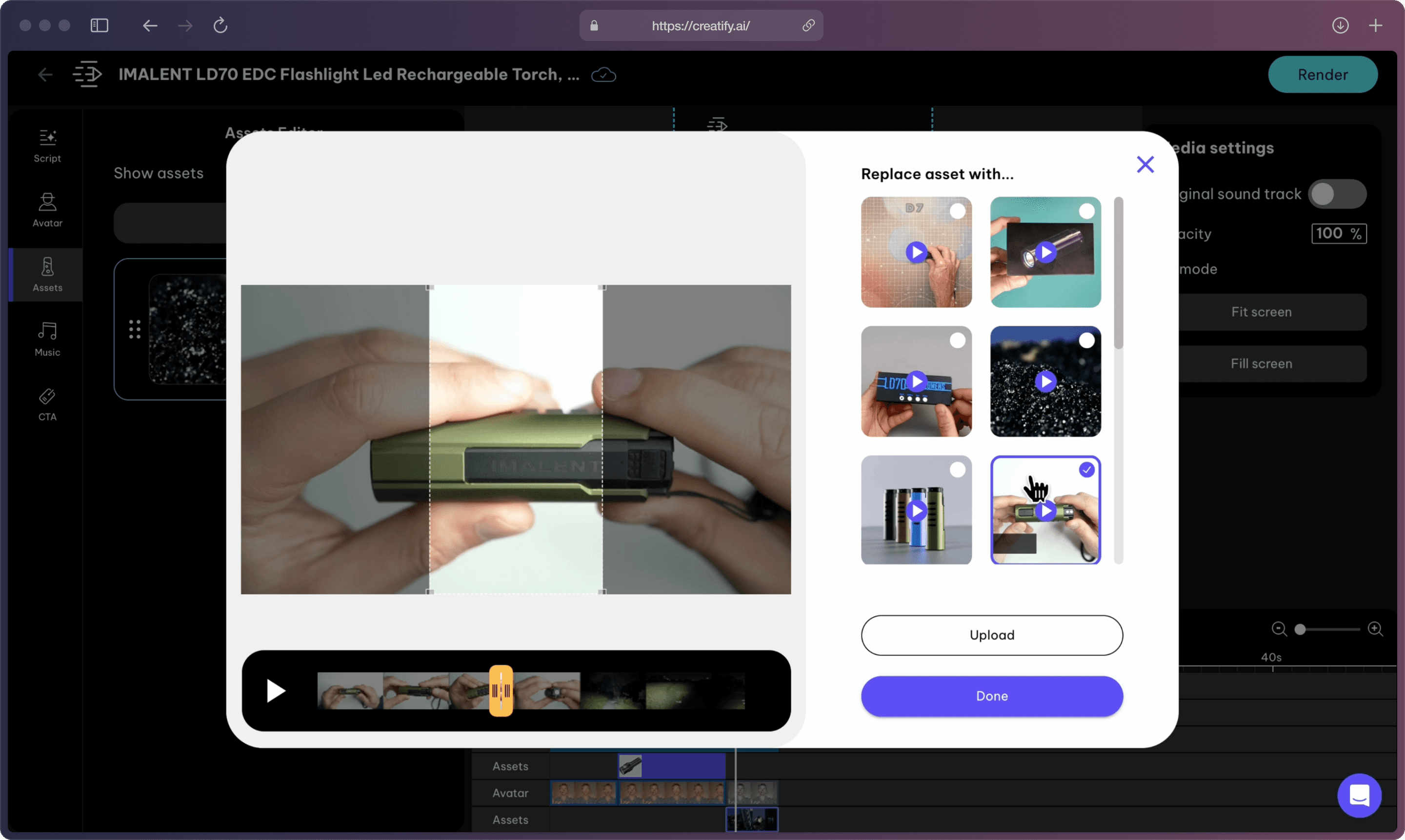
通过调整字体、大小和颜色来优化广告的号召性用语(CTA),以获得更好的影响力。通过上传您的标志来增强品牌一致性。
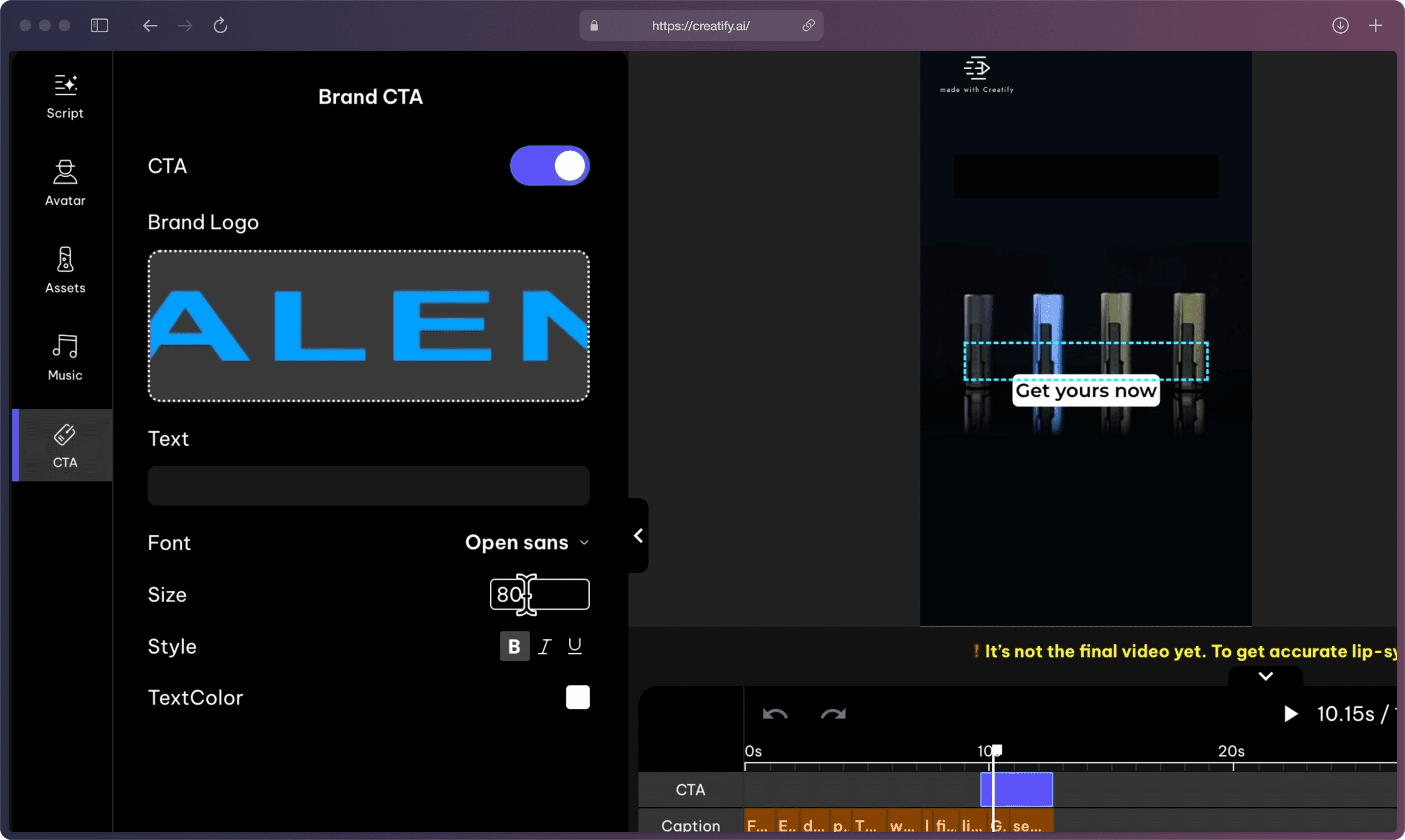
最后,探索Creatify的音乐库,为您的广告找到完美的曲目。重新生成预览以查看它如何与视频的基调协调。
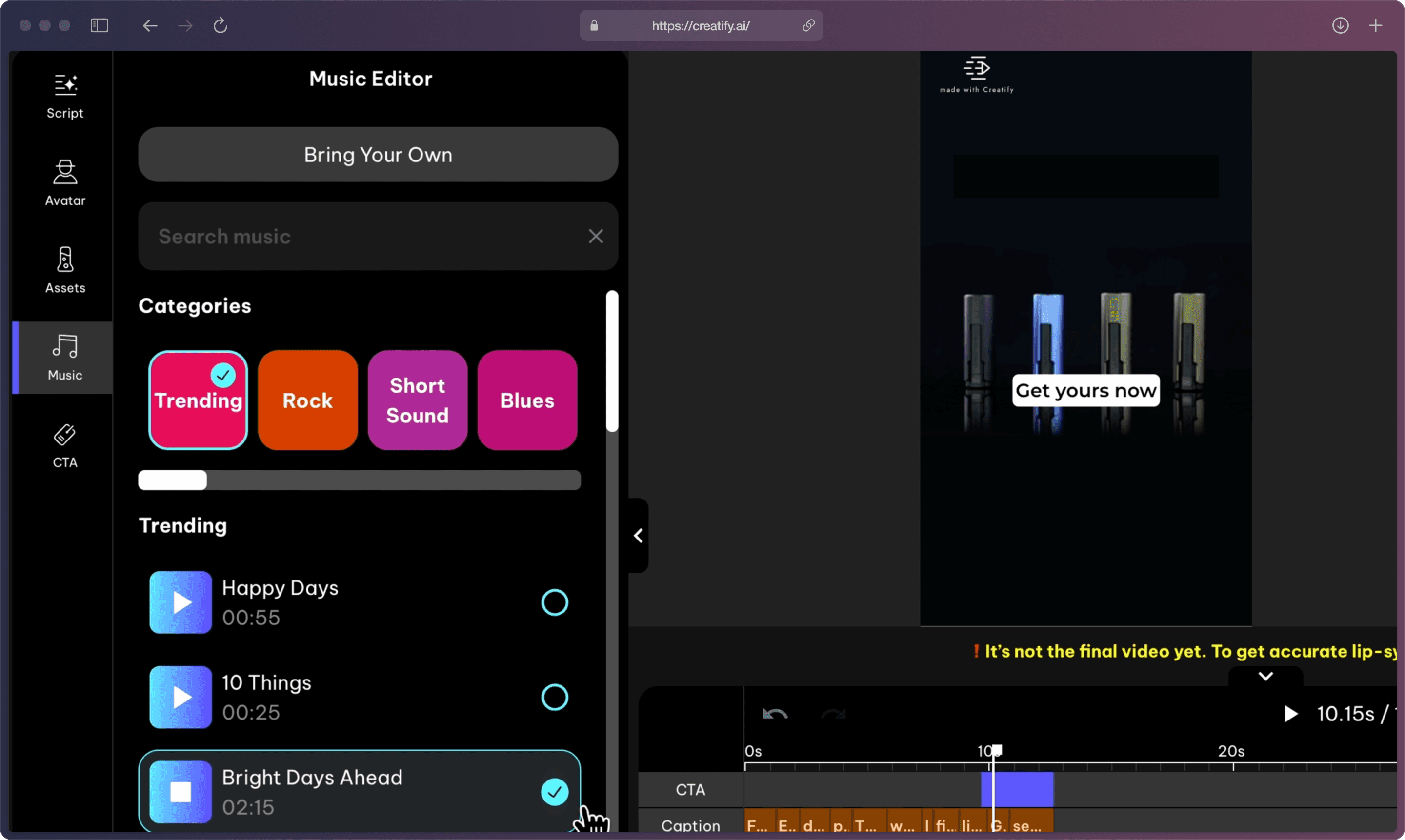
步骤5: 当您对预览满意后,即可渲染最终视频。
按下“渲染”后,检查信用成本的明细。只有在渲染视频时才会使用积分。在使用积分渲染最终输出之前,请确保执行任何编辑。
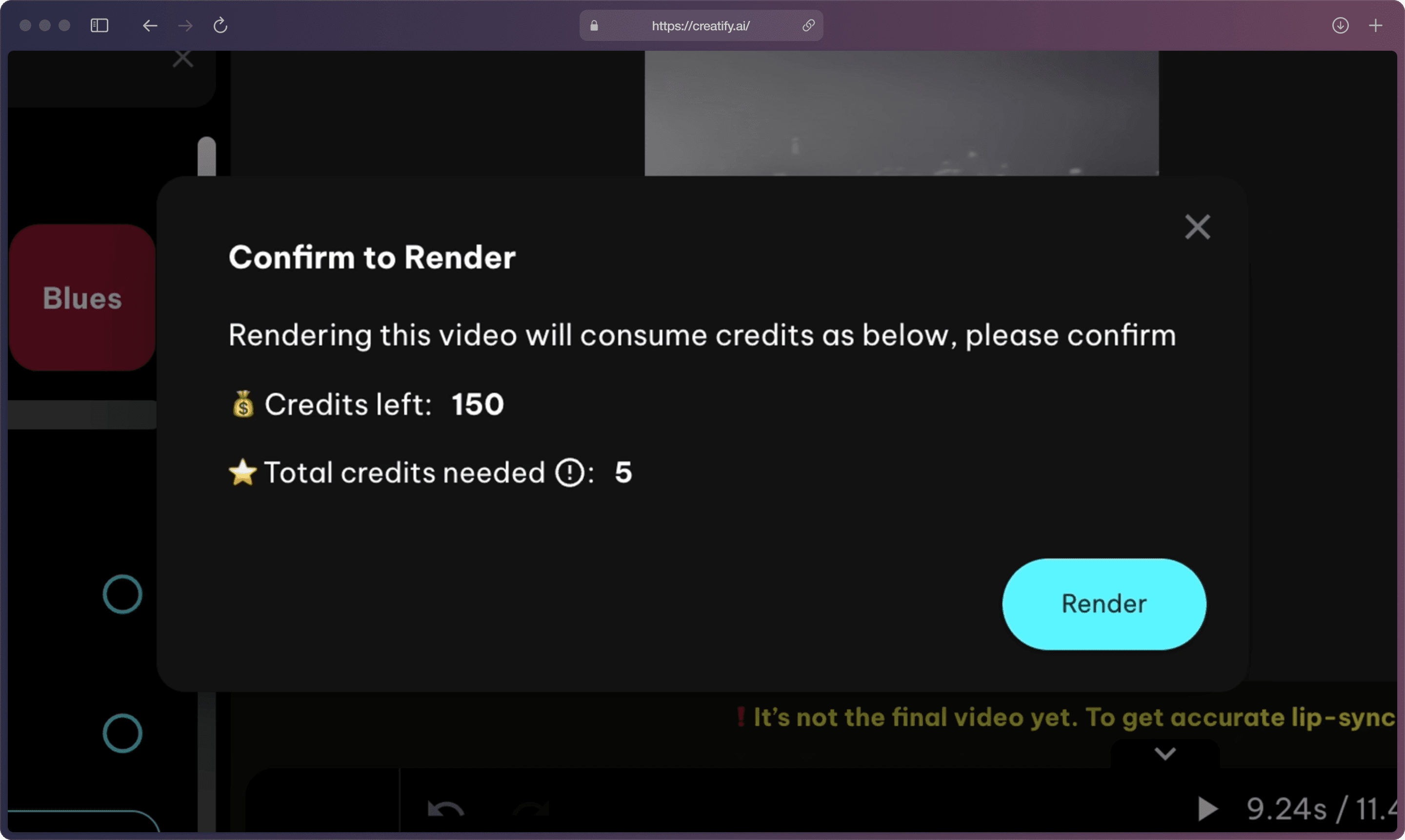
渲染最终视频是您的广告加入成功的亚马逊视频营销活动之列的最后一步,准备捕捉注意力并推动销售。
如果您想了解如何快速轻松地制作多个广告变体并使用更少的积分,请查看这篇制作多个视频广告变体的指南。
步骤6:稍等片刻,待渲染完成后下载并分享您的视频。噢耶!✨
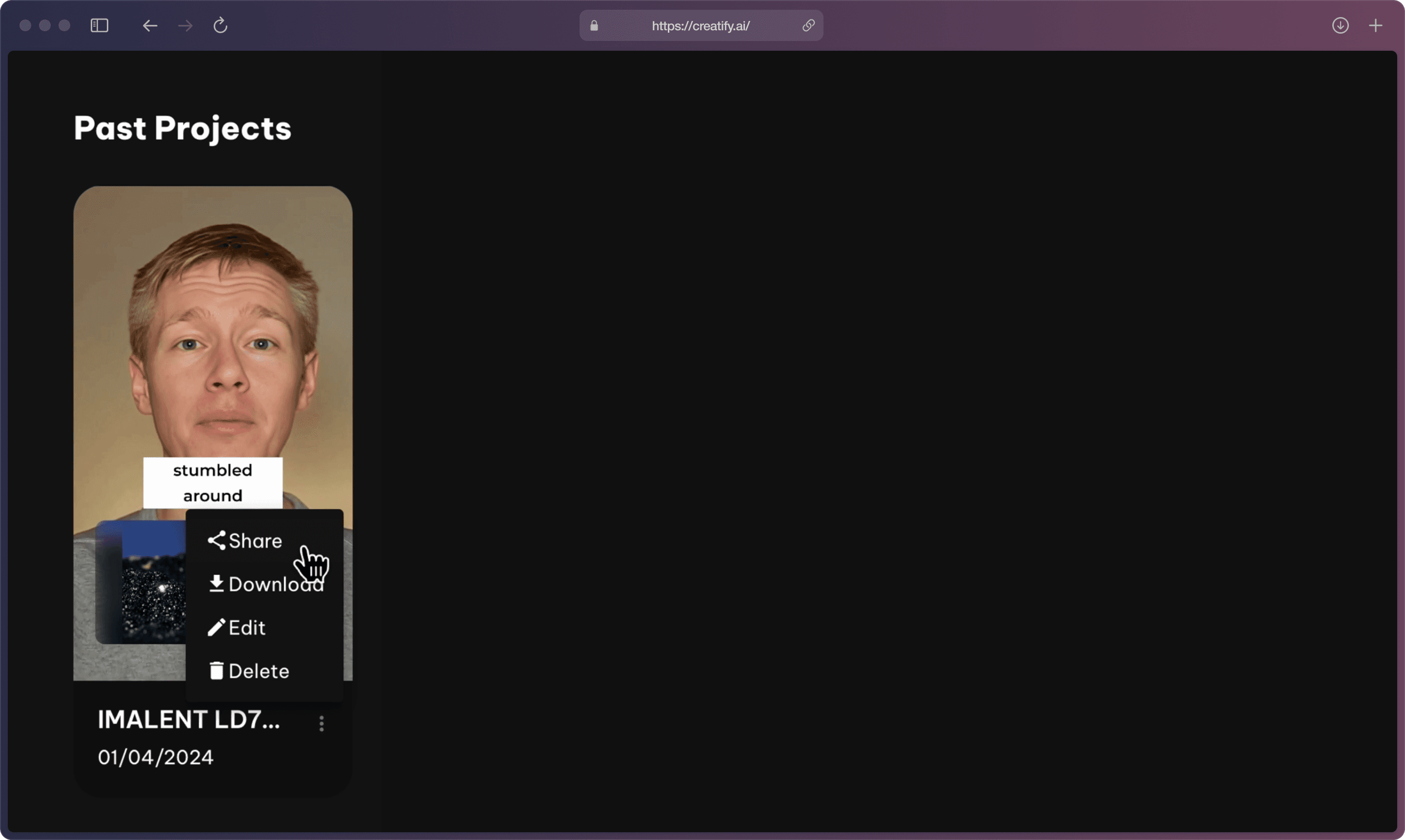
借助Creatify,挖掘AIGC亚马逊内容的潜力从未如此简单。您现在已经能够创建引人入胜、有效的亚马逊广告,不仅讲述您产品的故事,还能与您的受众建立更深层次的联系。
准备好加入了吗?立即开始免费体验。
准备革新您的亚马逊视频营销策略了吗?本教程将指导您使用Creatify的编辑器工具,这一AIGC亚马逊广告的强大工具,来制作短视频营销,专为电子商务营销量身定制。了解定制和完善广告的分步骤流程,以实现最大影响。
如果您更喜欢观看视频,这里有同样教程的视频格式。

让我们开始吧 👇🏻
步骤1: 打开Creatify AI并粘贴您的产品网址。让AI分析产品列表,并获取所有数据和媒体。
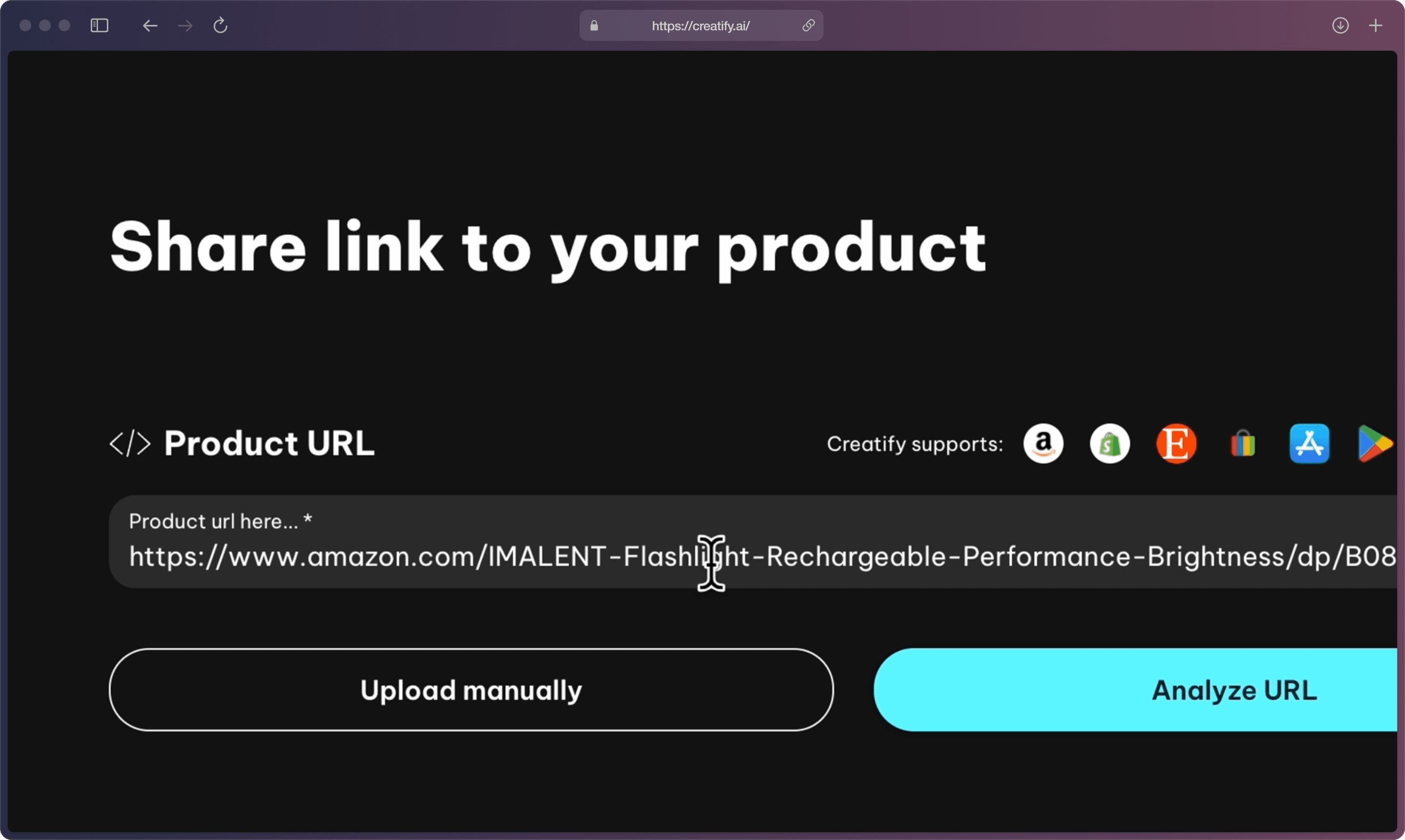
步骤2: 现在是编写脚本的时候了。
Creatify的AI会检查您的产品列表,并从大量的高效广告文案中提炼出多种脚本,以优化互动效果。
当您对脚本满意后,只需点击“选择”按钮,即可进入下一步。
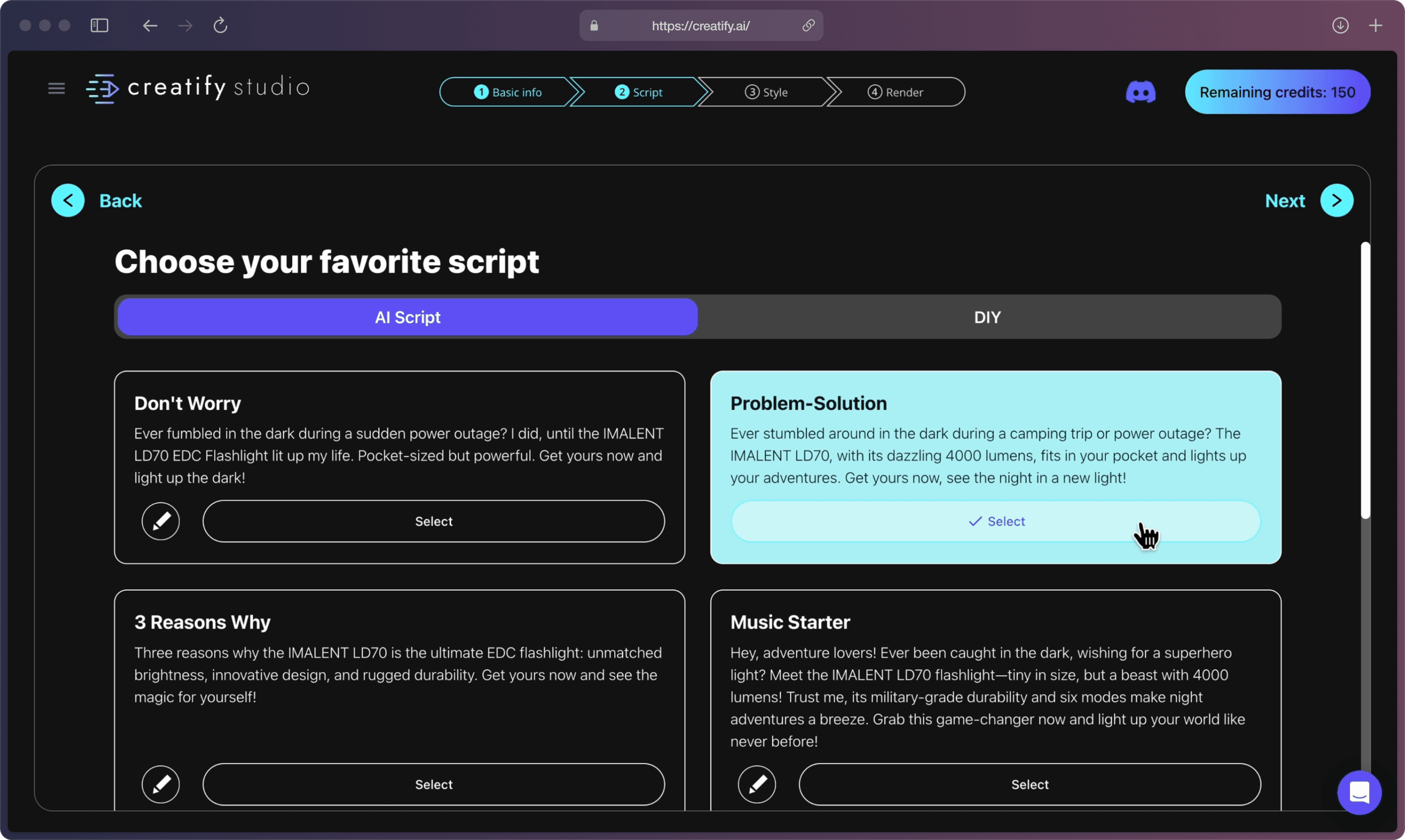
这完全是可选的,但您可以生成更多脚本,直到找到符合您喜好的理想脚本。
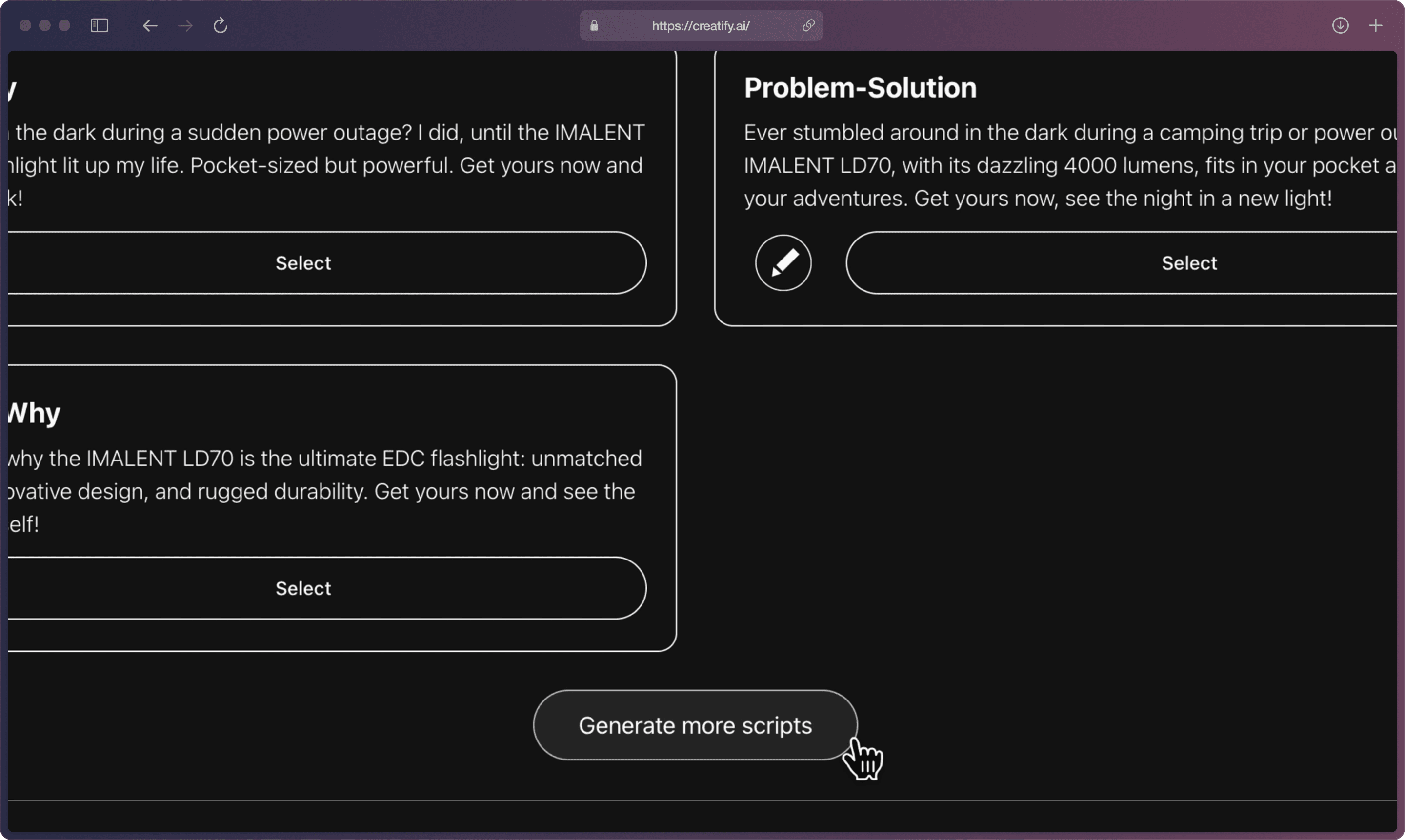
步骤3: 在预览屏幕上从我们的库中选择与您的产品匹配的风格。Creatify提供各种视觉模板,适用于不同的情况和语气,以多种方式讲述您的产品故事。
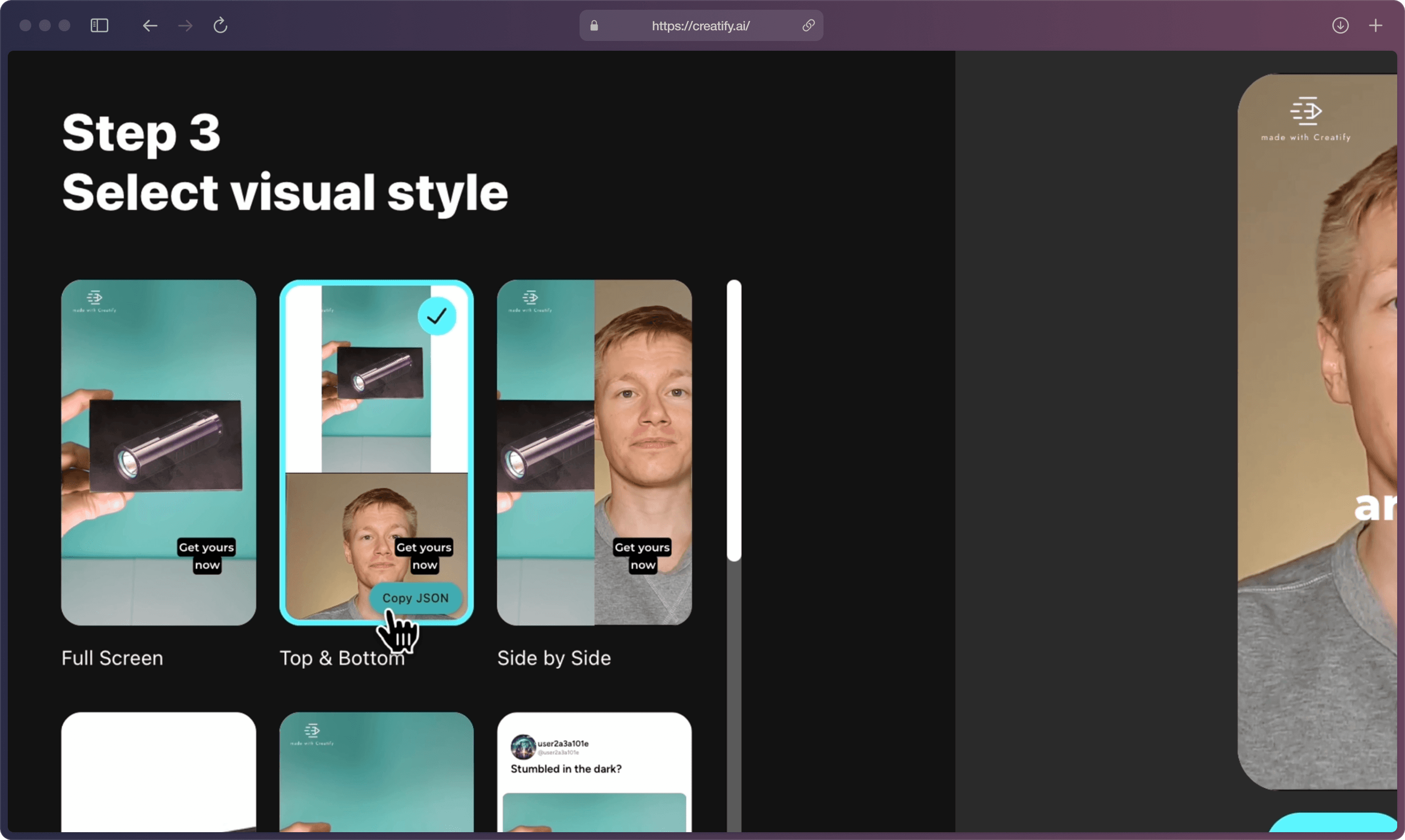
您可以通过导航到右上角轻松更换头像和声音。尝试不同的声音,当您找到喜欢的声音时,点击勾号以更新视频预览。
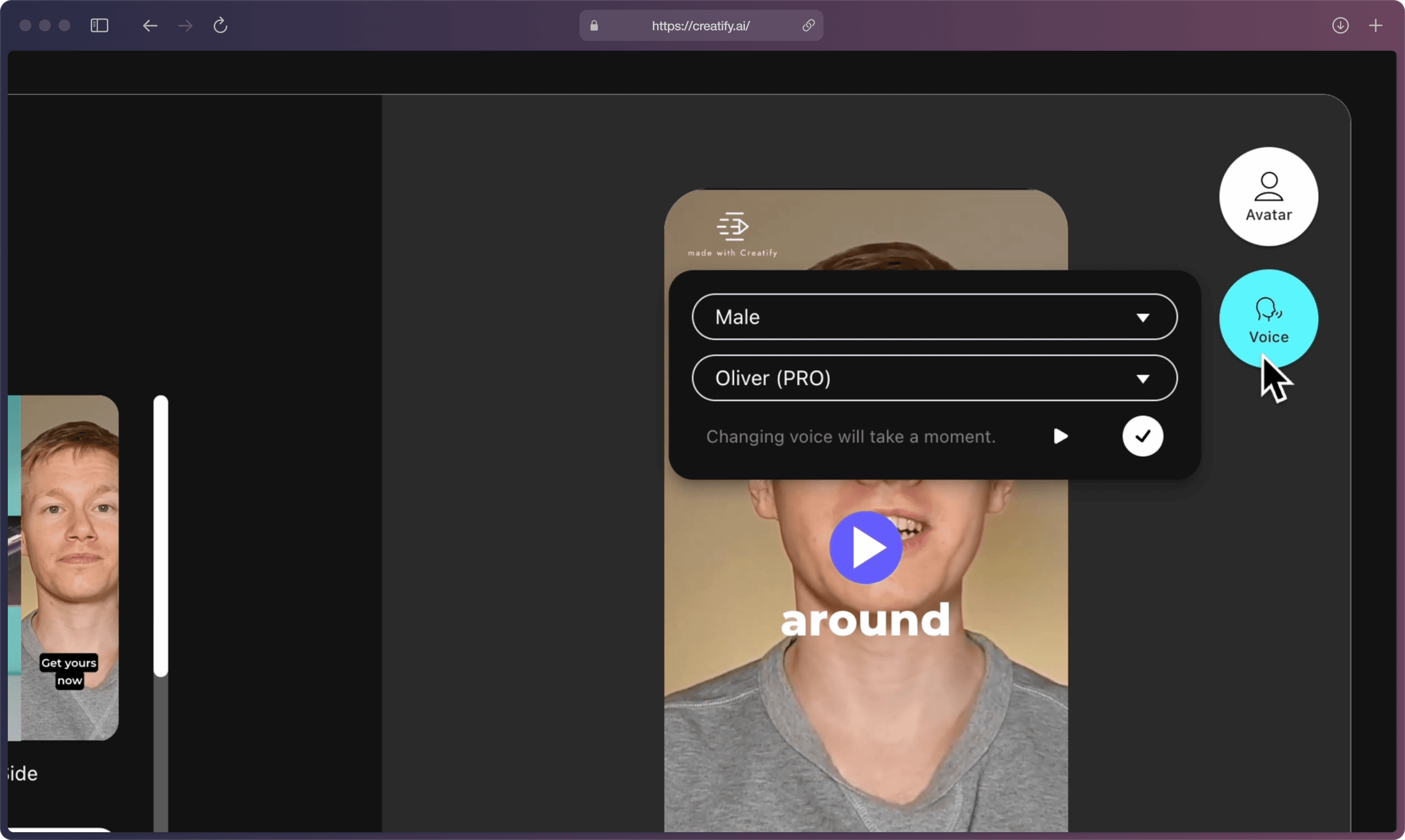
步骤4: 在深入编辑器工具时,记住每次调整都是优化您的亚马逊广告,增强互动性并提高转化率的机会。
通过选择不同的字体、样式和位置来调整您的脚本和字幕设计。然后,点击“重新生成声音和字幕”按钮以查看视频预览中的更改。
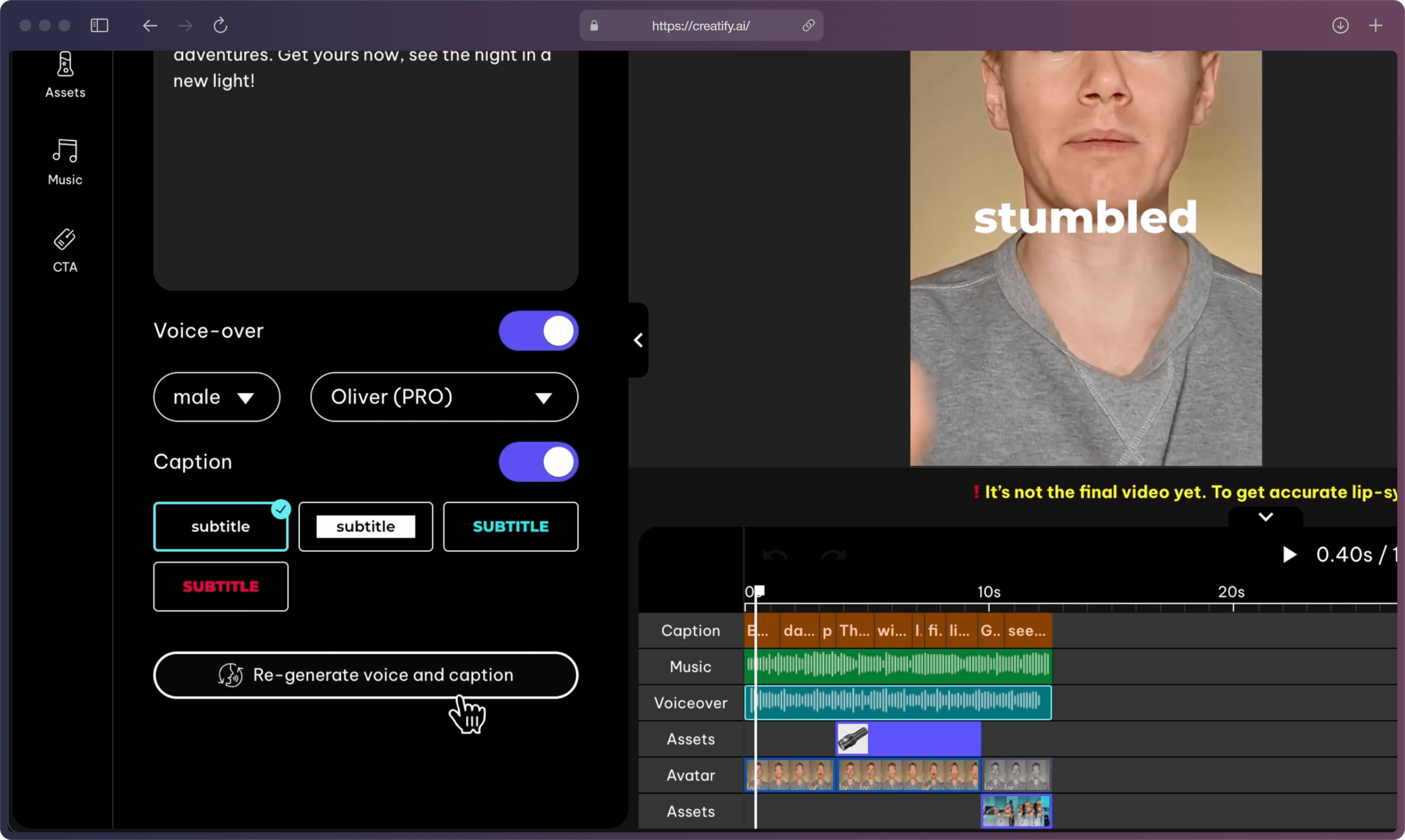
浏览Creatify的广泛声库。聆听、比较并挑选最适合您叙事的声音。一旦找到完美匹配的声音,再次点击“重新生成声音和字幕”。
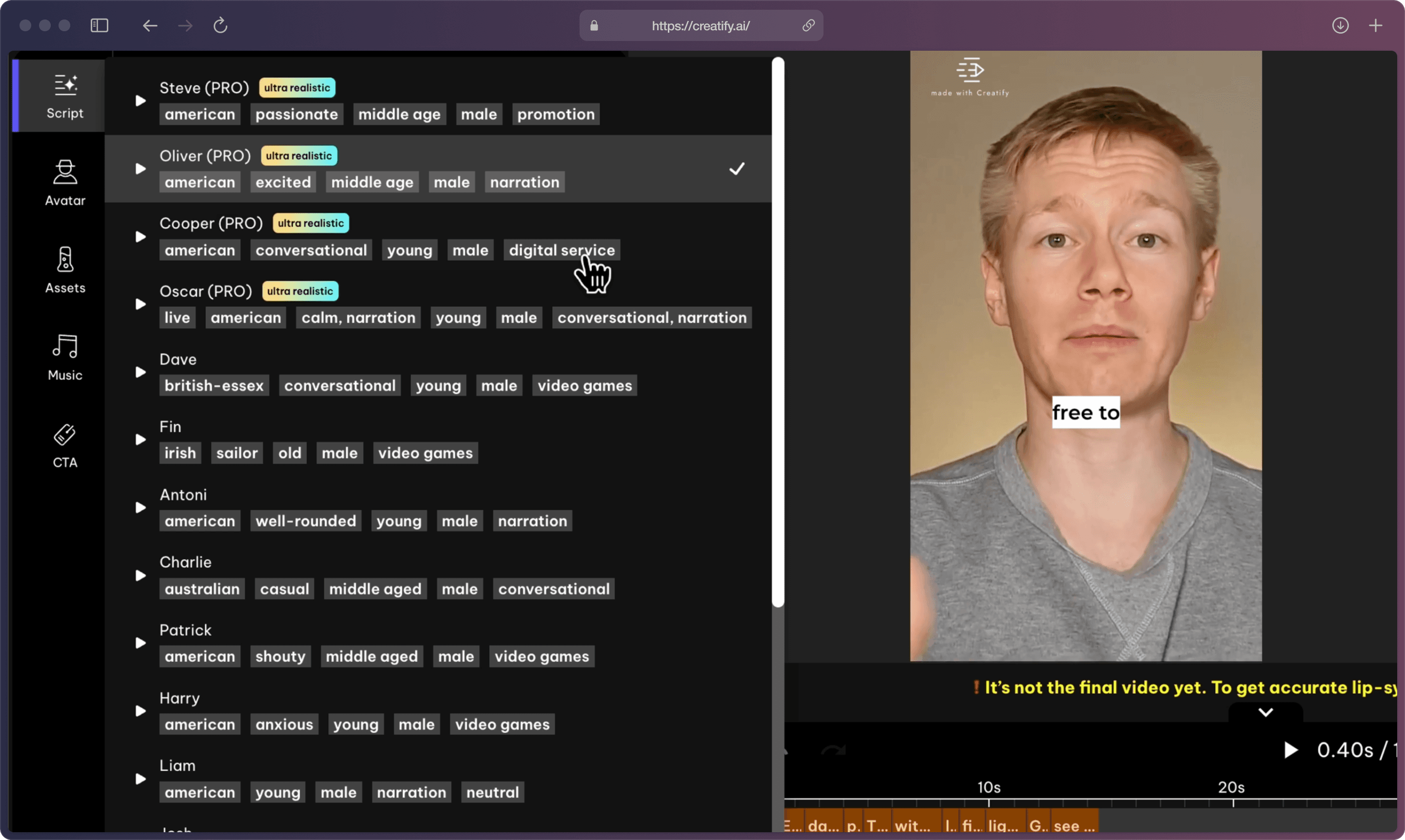
探索多种头像,比较它们的风格,并选择最能描述您品牌个性的一个。
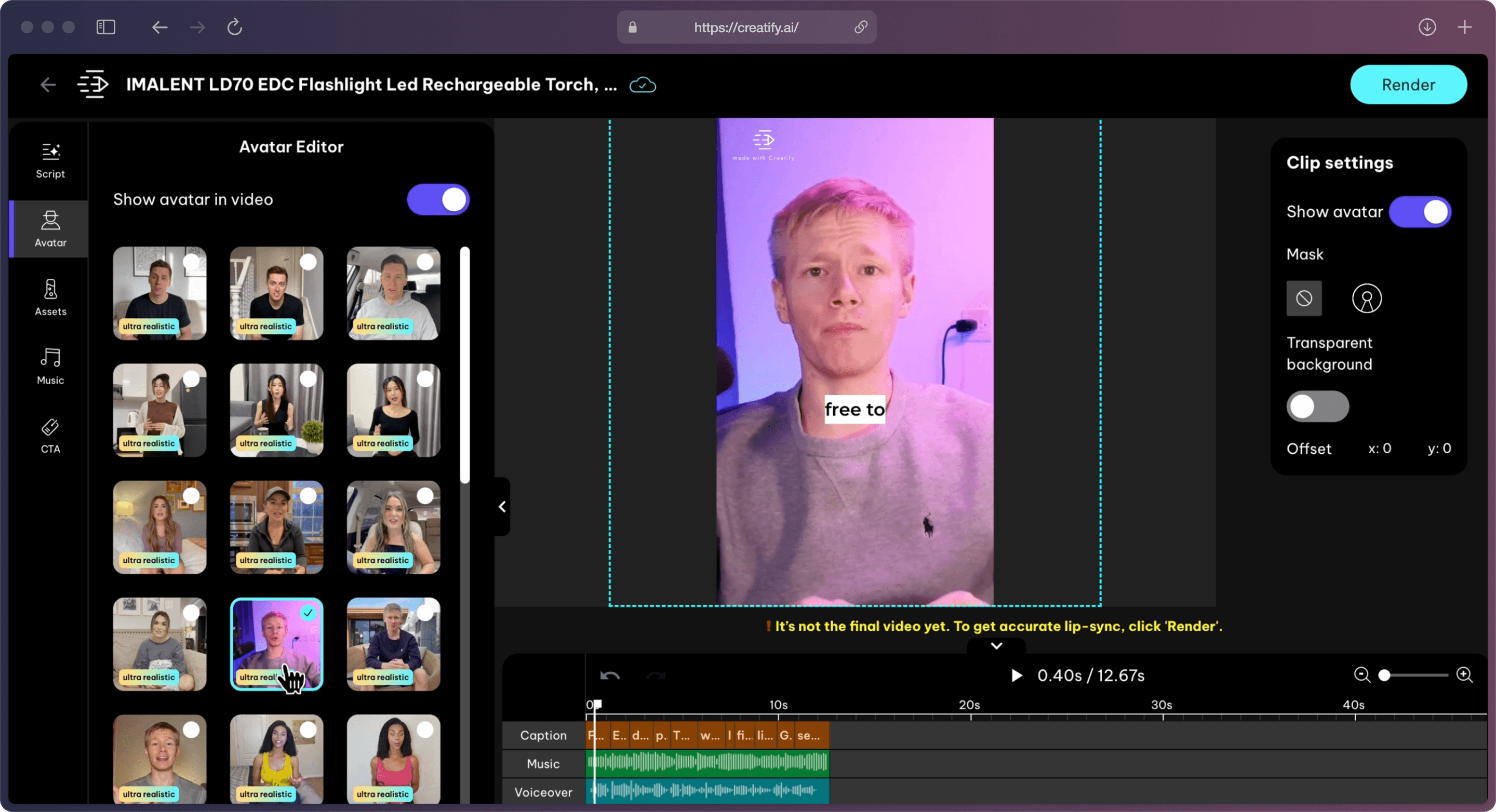
选择、裁剪、重排并替换媒体元素,直到实现理想的视觉效果。此外,您还可以选择上传自己的媒体以实现更多自定义。
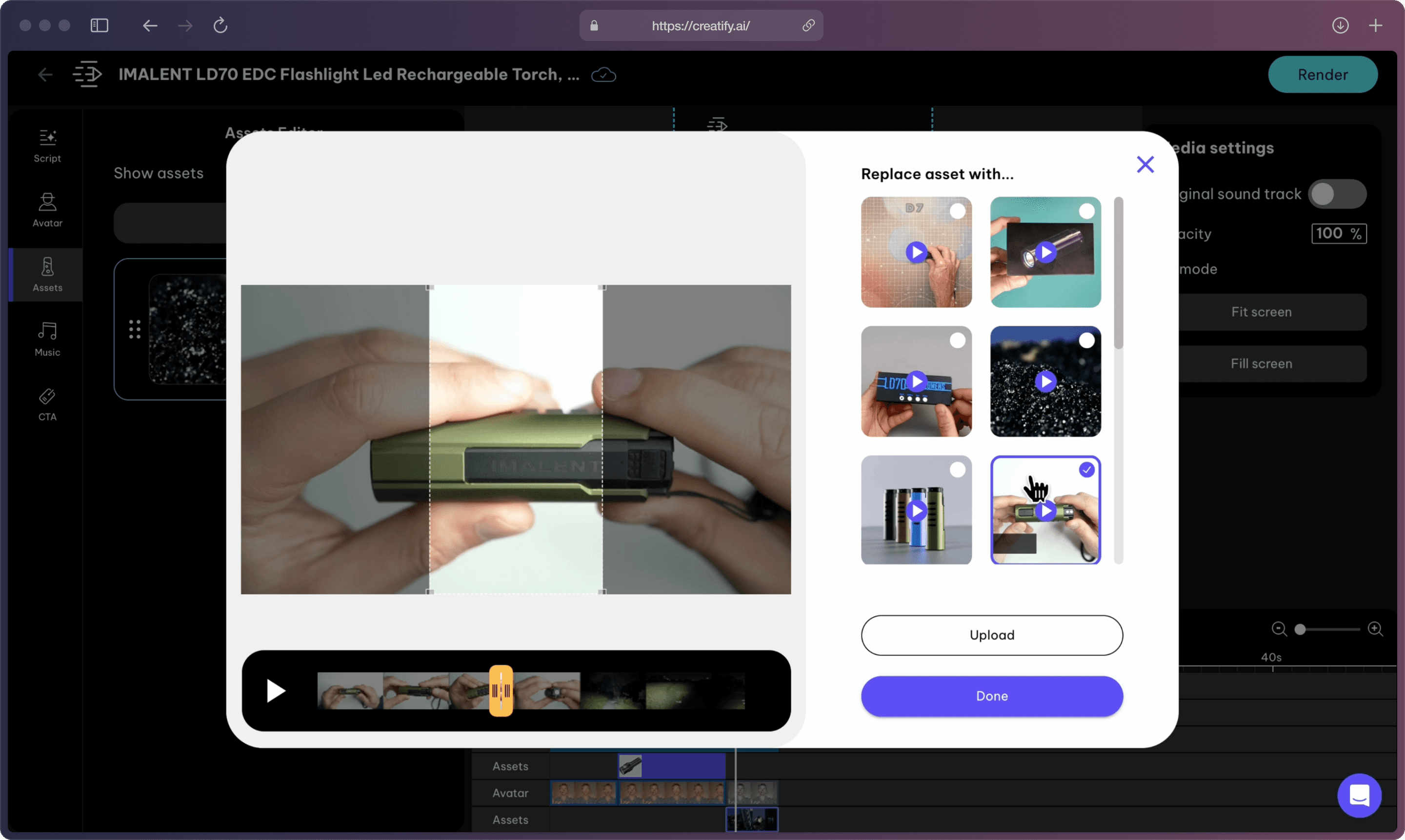
通过调整字体、大小和颜色来优化广告的号召性用语(CTA),以获得更好的影响力。通过上传您的标志来增强品牌一致性。
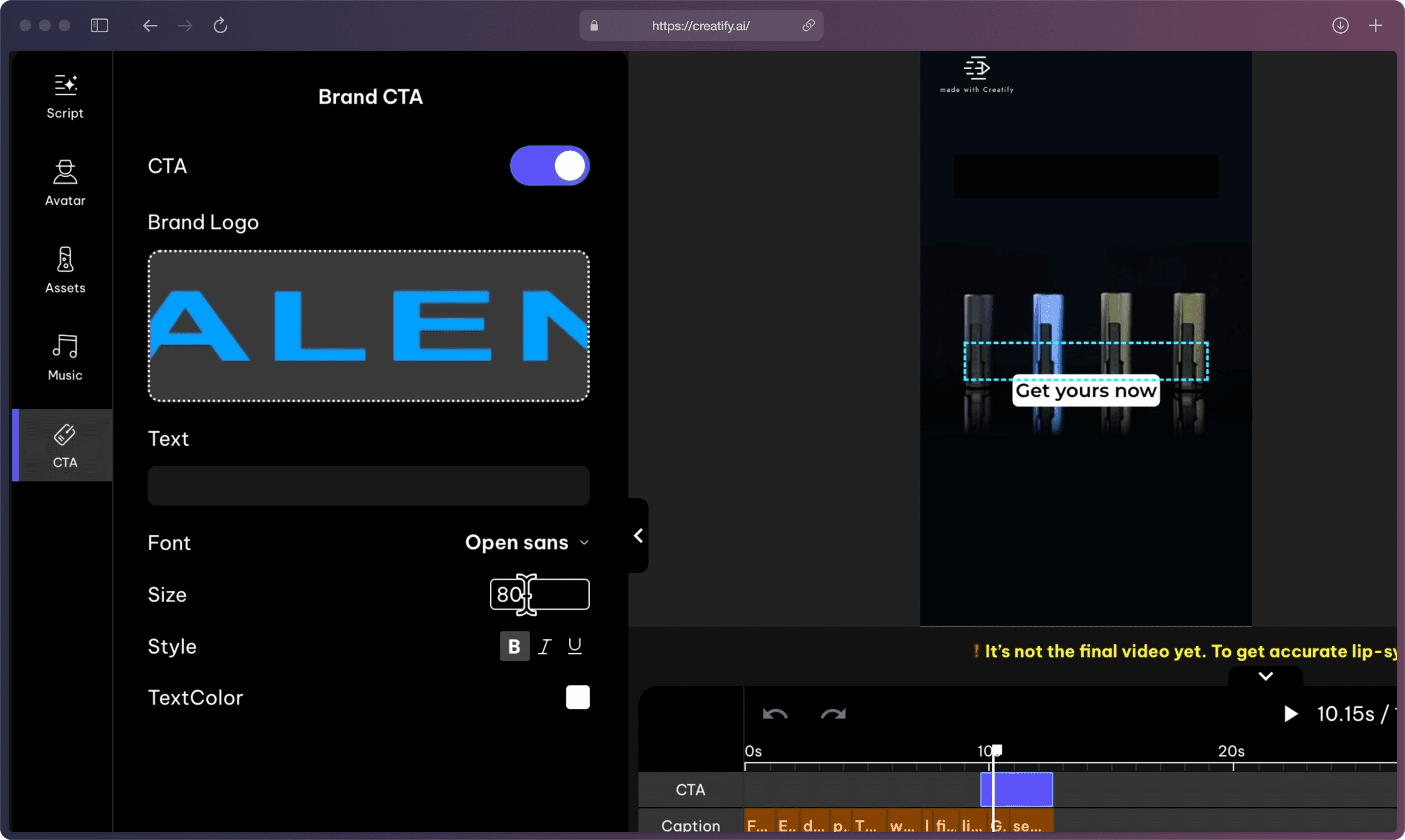
最后,探索Creatify的音乐库,为您的广告找到完美的曲目。重新生成预览以查看它如何与视频的基调协调。
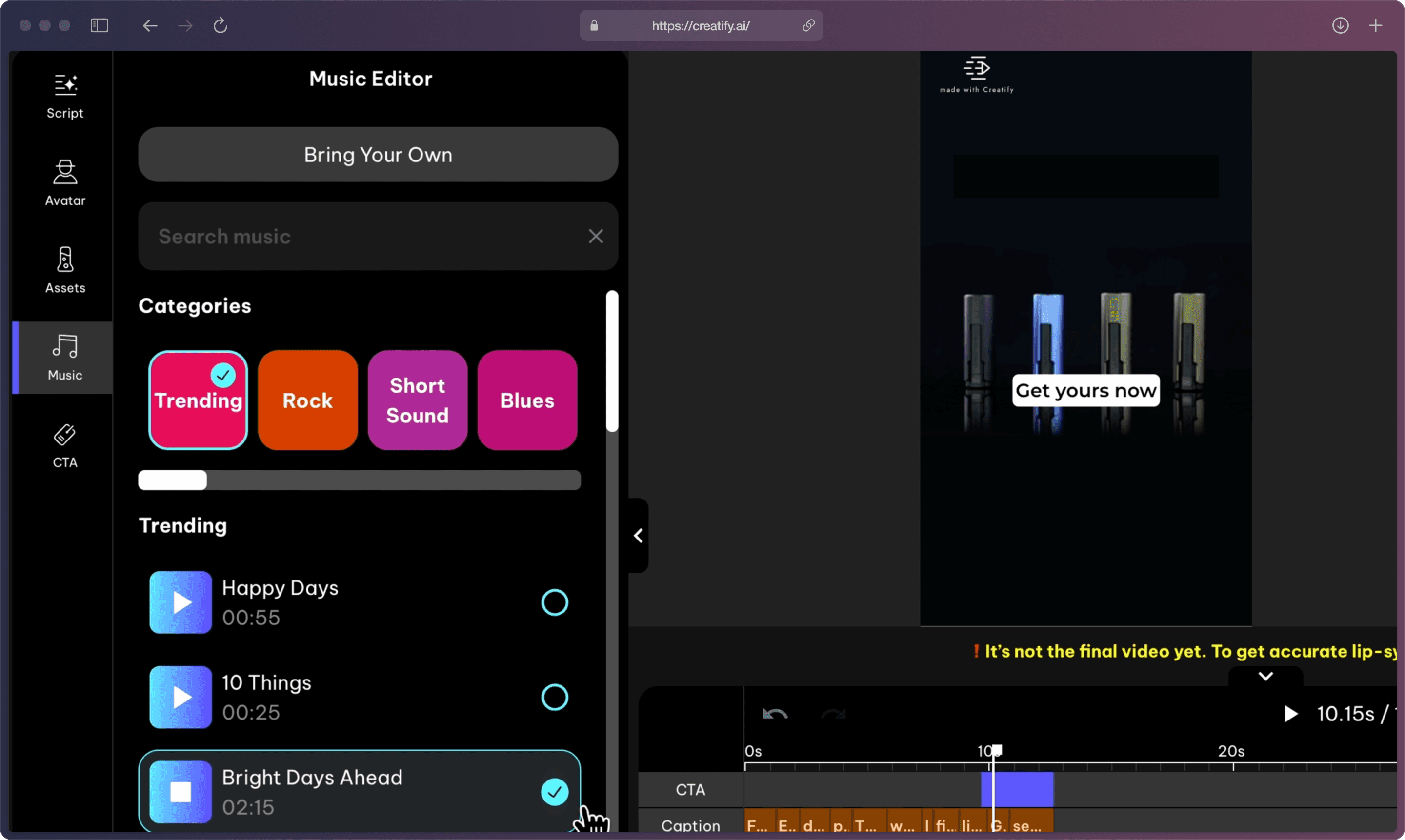
步骤5: 当您对预览满意后,即可渲染最终视频。
按下“渲染”后,检查信用成本的明细。只有在渲染视频时才会使用积分。在使用积分渲染最终输出之前,请确保执行任何编辑。
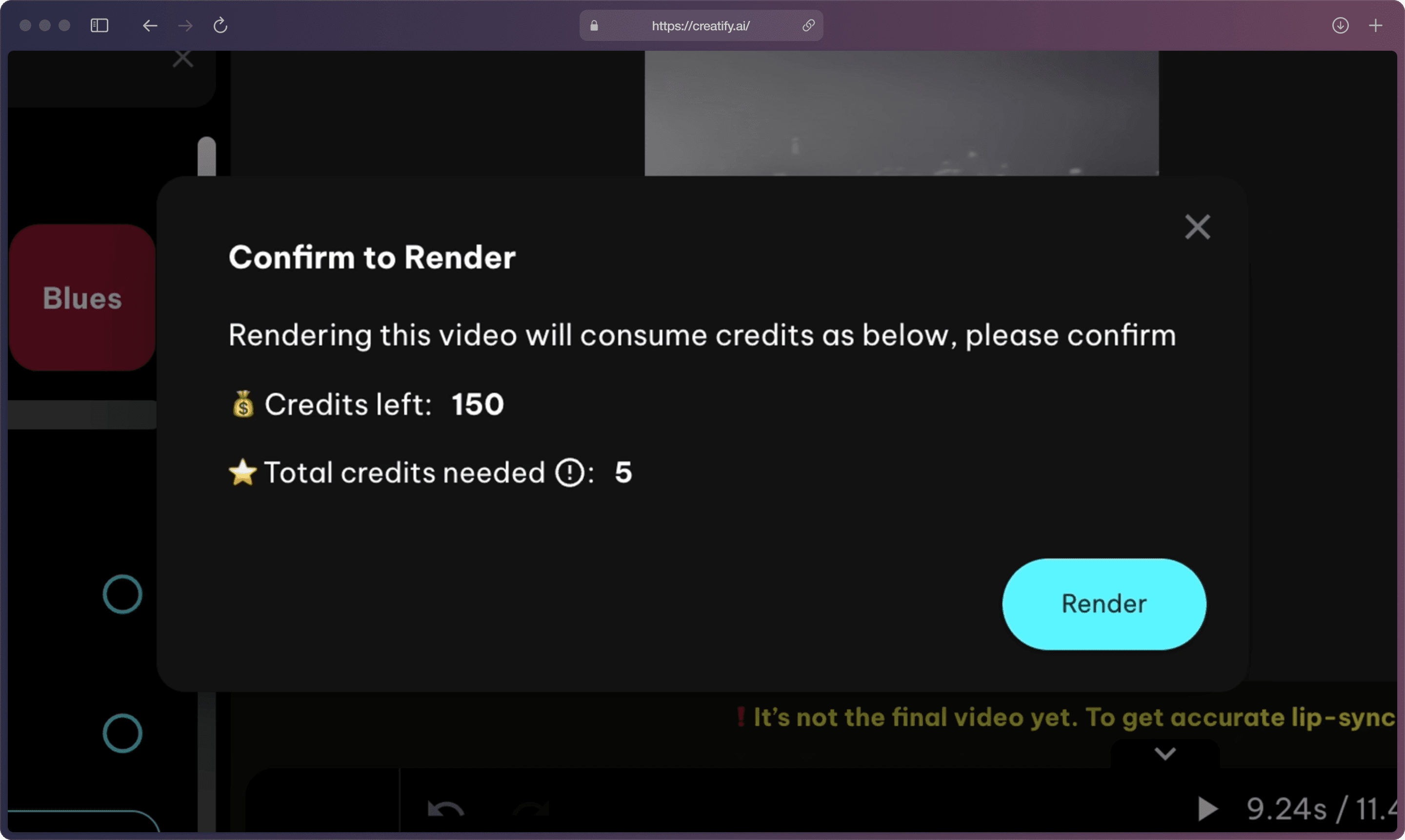
渲染最终视频是您的广告加入成功的亚马逊视频营销活动之列的最后一步,准备捕捉注意力并推动销售。
如果您想了解如何快速轻松地制作多个广告变体并使用更少的积分,请查看这篇制作多个视频广告变体的指南。
步骤6:稍等片刻,待渲染完成后下载并分享您的视频。噢耶!✨
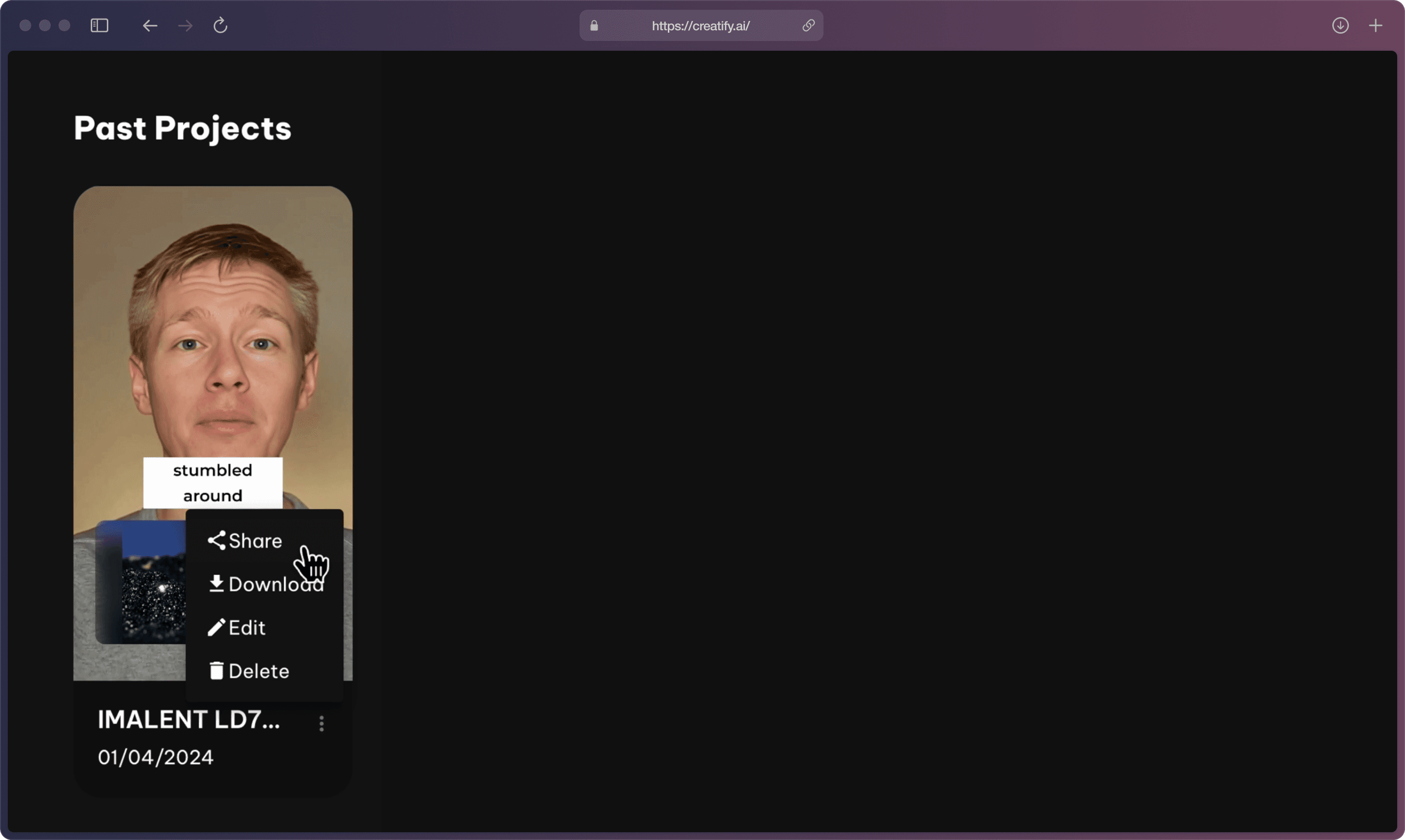
借助Creatify,挖掘AIGC亚马逊内容的潜力从未如此简单。您现在已经能够创建引人入胜、有效的亚马逊广告,不仅讲述您产品的故事,还能与您的受众建立更深层次的联系。
准备好加入了吗?立即开始免费体验。















