

创意团队
2023年11月28日
分享



在本文中
欢迎来到我们的最新博客,在这里我们为您详细讲解如何使用AI工具创建简短视频广告。在这个易于跟随的教程中,我们将从使用产品URL开始,到微调和渲染您的最终视频广告。为了简化和提高效率,这份指南适合任何经验水平的市场营销人员。
如果您更喜欢这种格式,请随意查看我们的视频教程。

请按照这六个简单的步骤指南,创建完美适合您产品的定制视频。👇🏻
步骤1: 🔗 输入产品的URL。
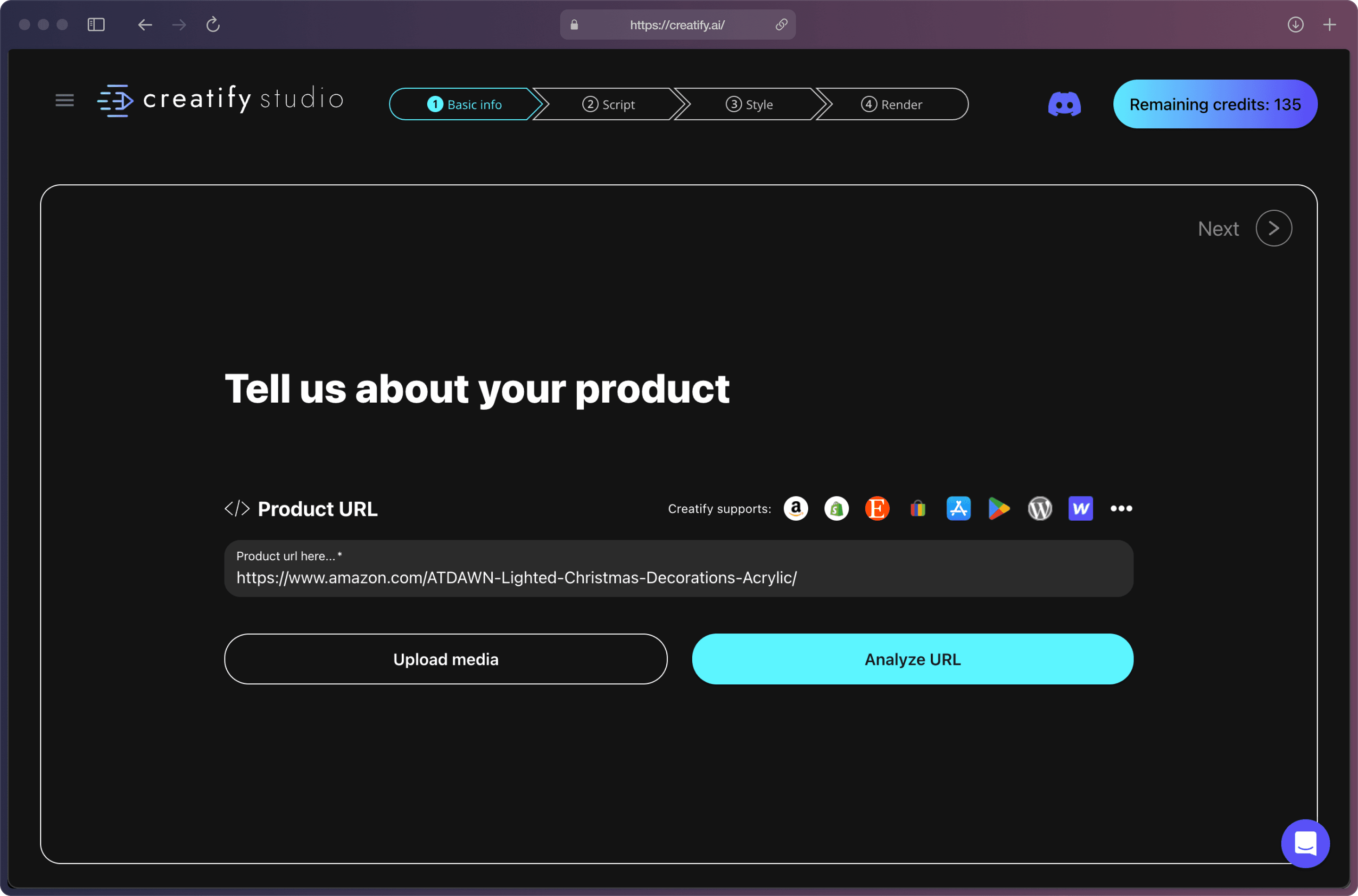
步骤2: AI已经在这个屏幕上收集了所有的产品数据。检查您的产品名称和预先编写的描述,以确保其准确无误。修正或补充任何遗漏的信息。
您可以手动上传额外的视觉素材,如视频和图片,尽管这完全是可选的。
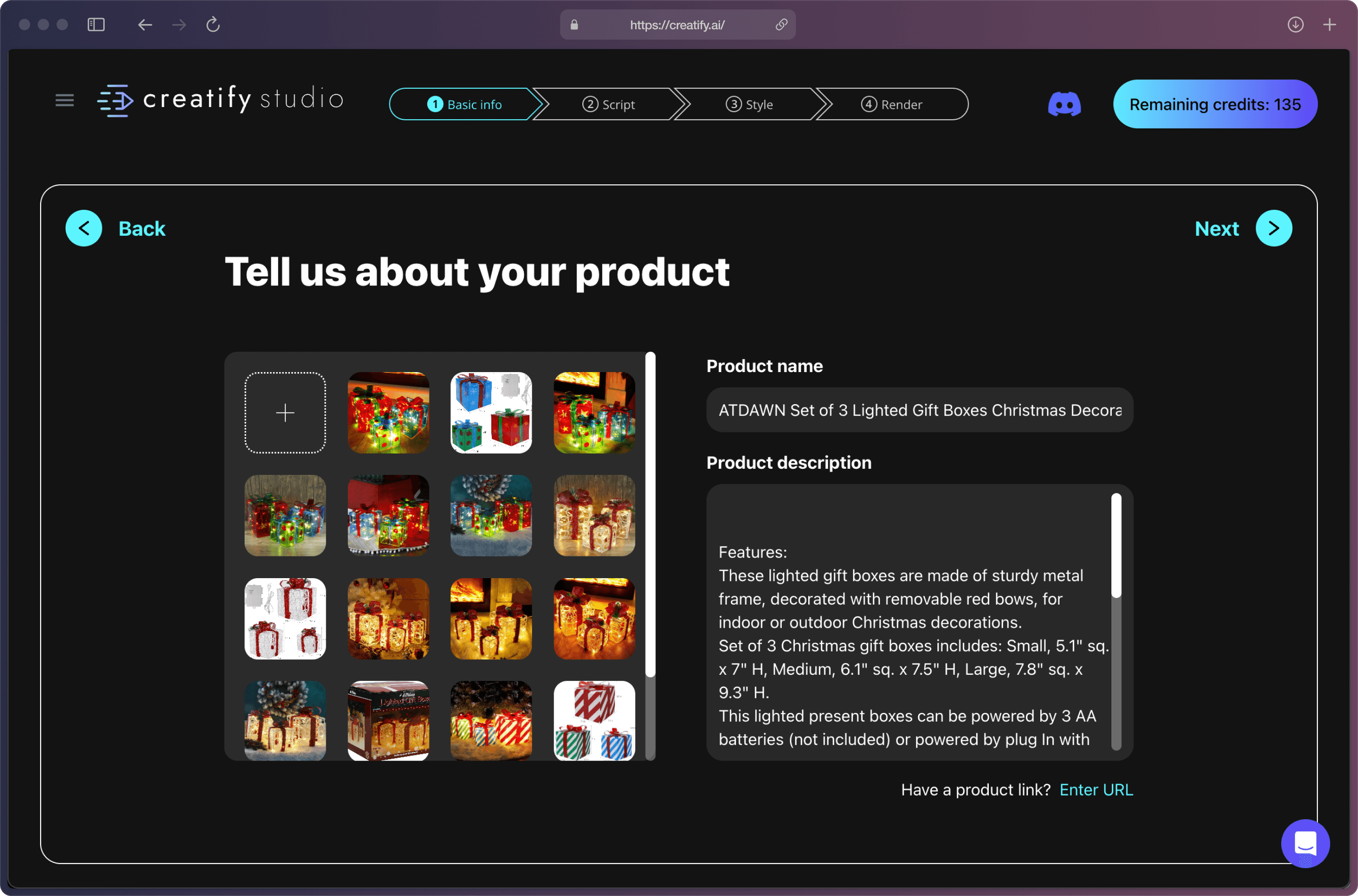
步骤3: 选择视频的长宽比、持续时间和语言,目前Creatify支持12种语言。
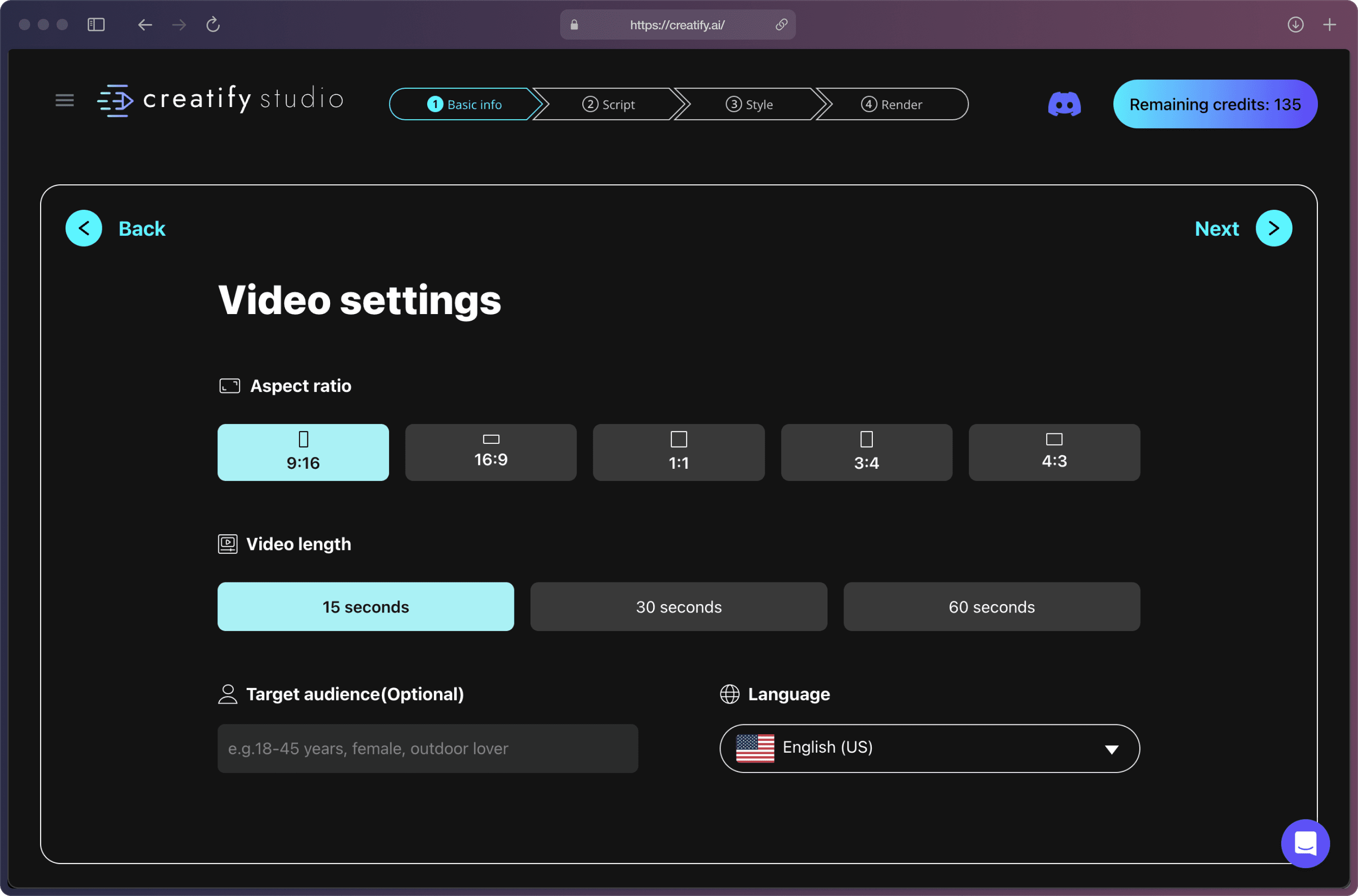
步骤4: 选择最适合您产品的脚本,如有需要可自定义文本。此外,您可以让AI生成更多脚本,直到找到完美契合的那个。
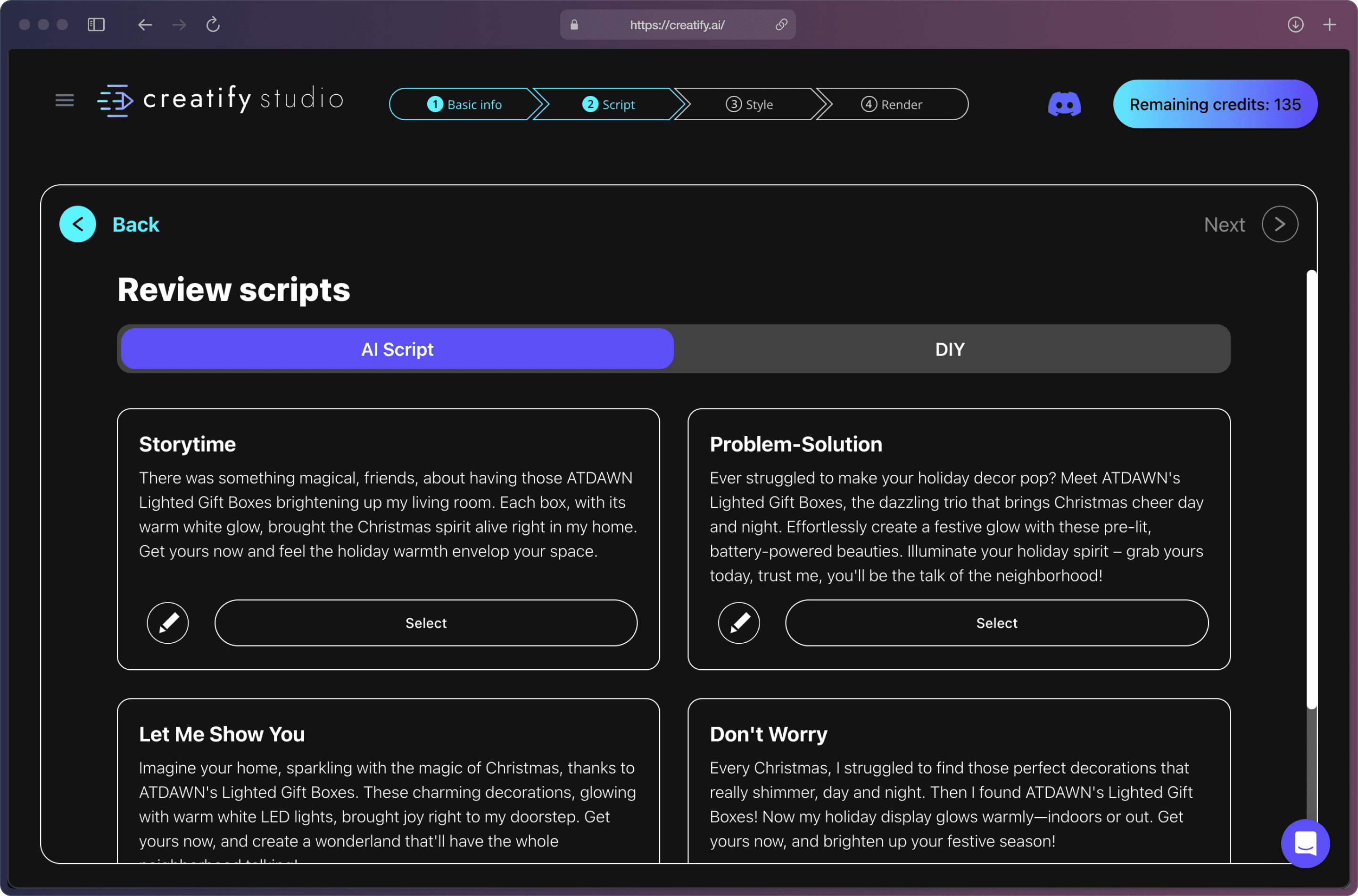
或者使用“DIY”功能插入您自己的脚本,这也是一个选项。✍🏻
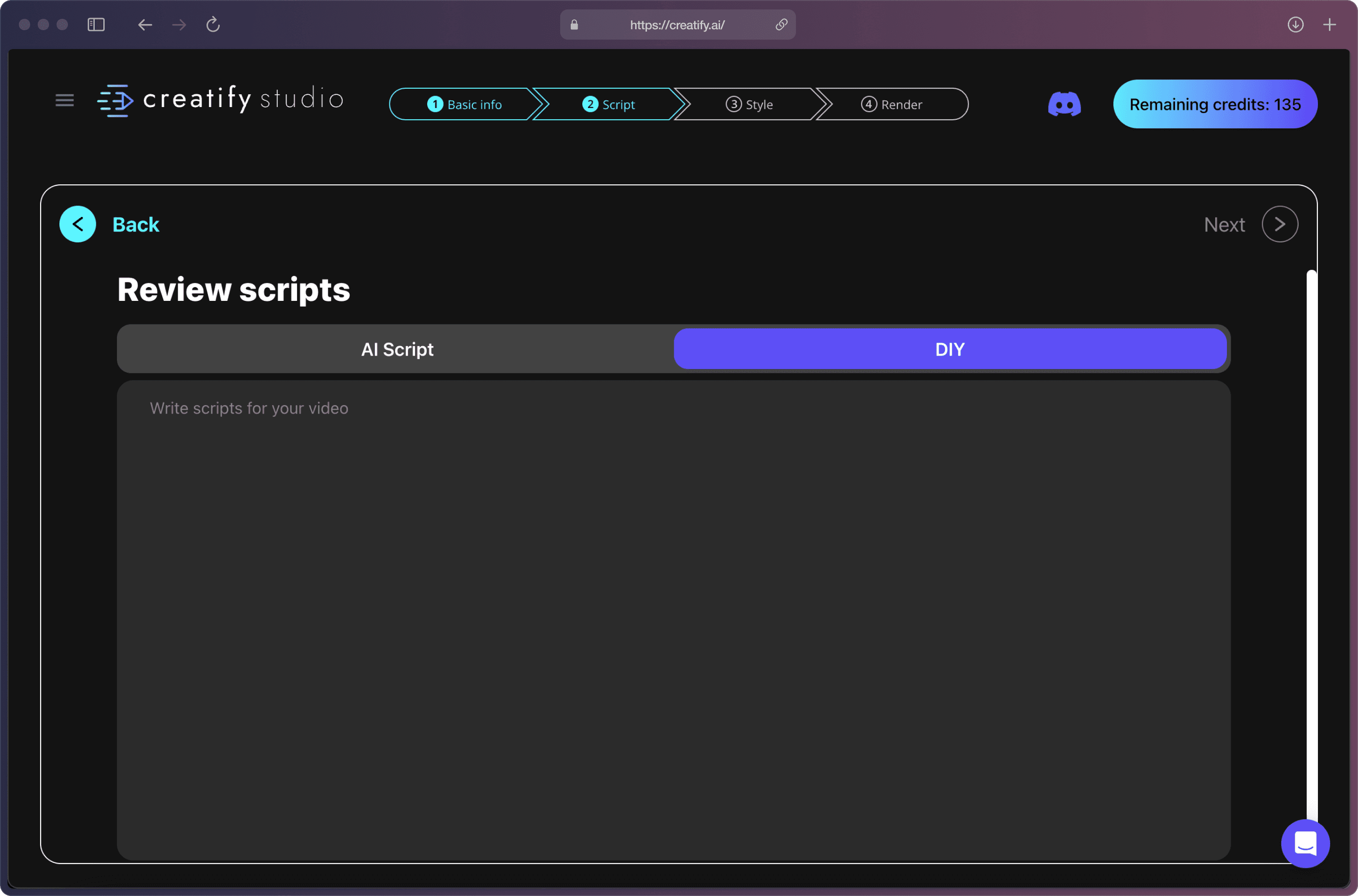
步骤5: 选择与您的品牌相符的风格、头像和声音。🌟
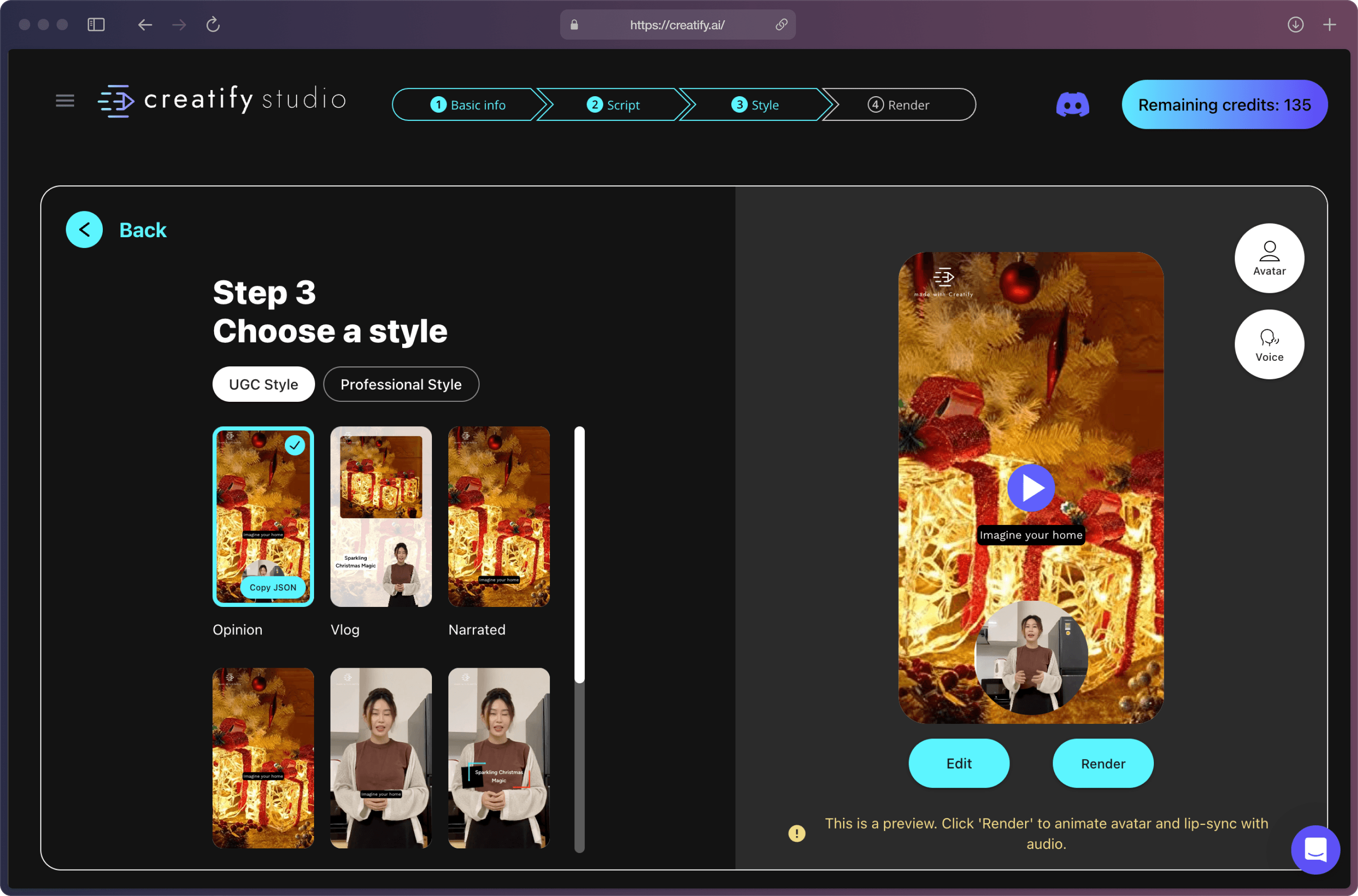
如果您想进行一些微调-随时使用“编辑器”功能,但这完全是可选的。
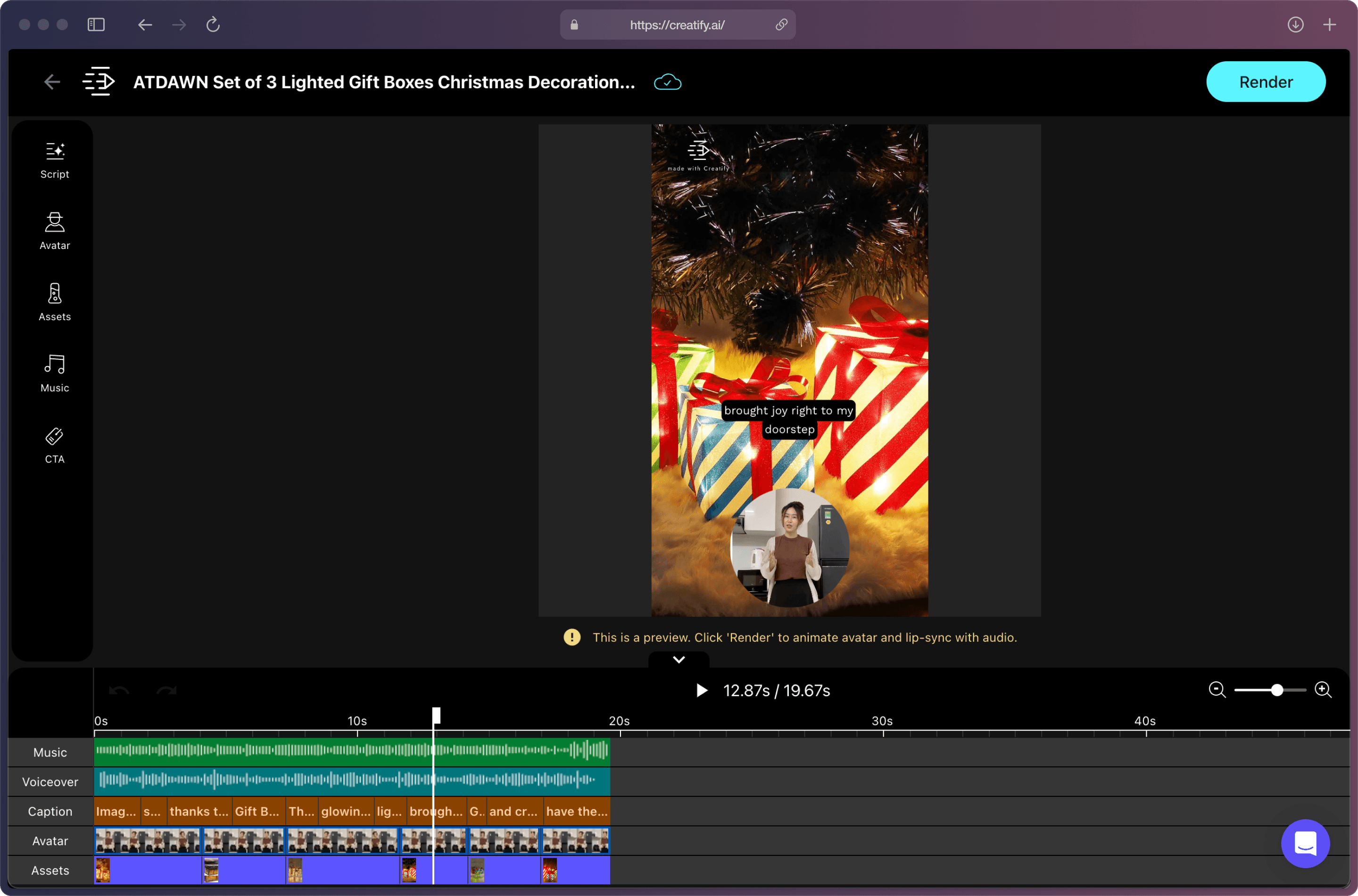
步骤6: 当您对广告预览满意时,只需按下“渲染”按钮,完成!🎉
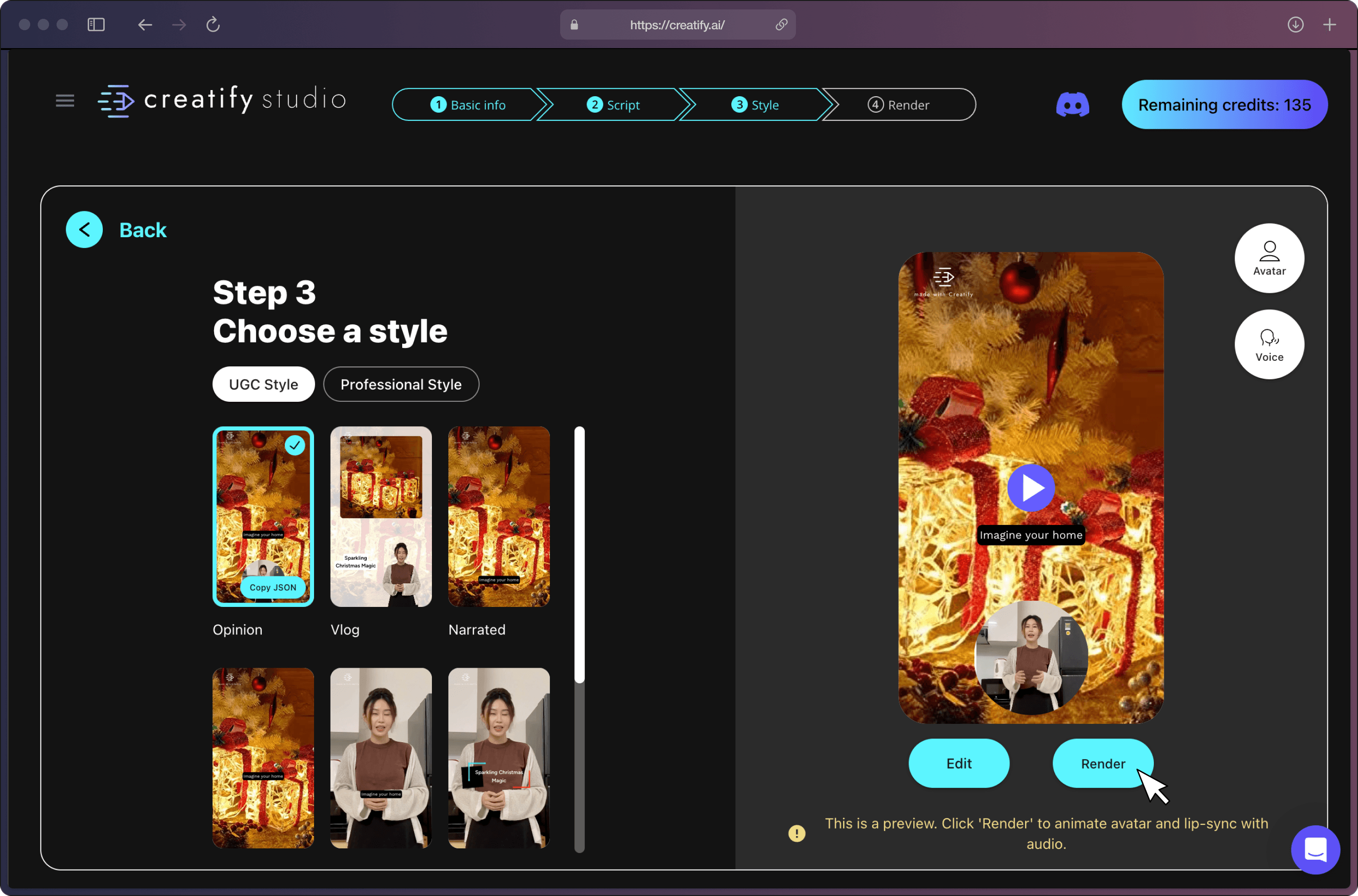
下载广告并将其无缝集成到您的营销活动中。想要多样性?可以轻松编辑和重新渲染更多变体以进行有效的测试。
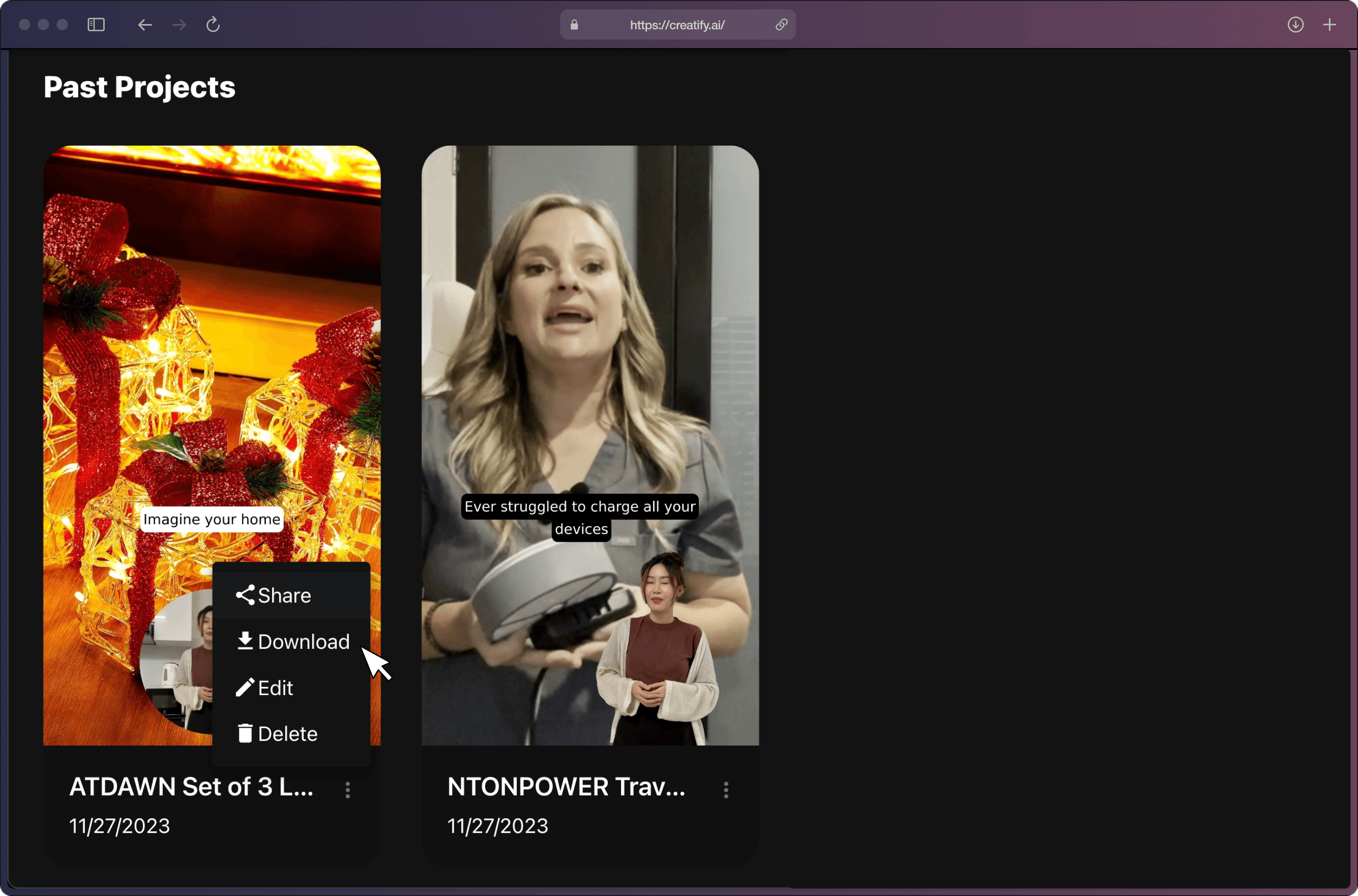
准备好制作您的第一个AIGC广告了吗?立即开始免费。
欢迎来到我们的最新博客,在这里我们为您详细讲解如何使用AI工具创建简短视频广告。在这个易于跟随的教程中,我们将从使用产品URL开始,到微调和渲染您的最终视频广告。为了简化和提高效率,这份指南适合任何经验水平的市场营销人员。
如果您更喜欢这种格式,请随意查看我们的视频教程。

请按照这六个简单的步骤指南,创建完美适合您产品的定制视频。👇🏻
步骤1: 🔗 输入产品的URL。
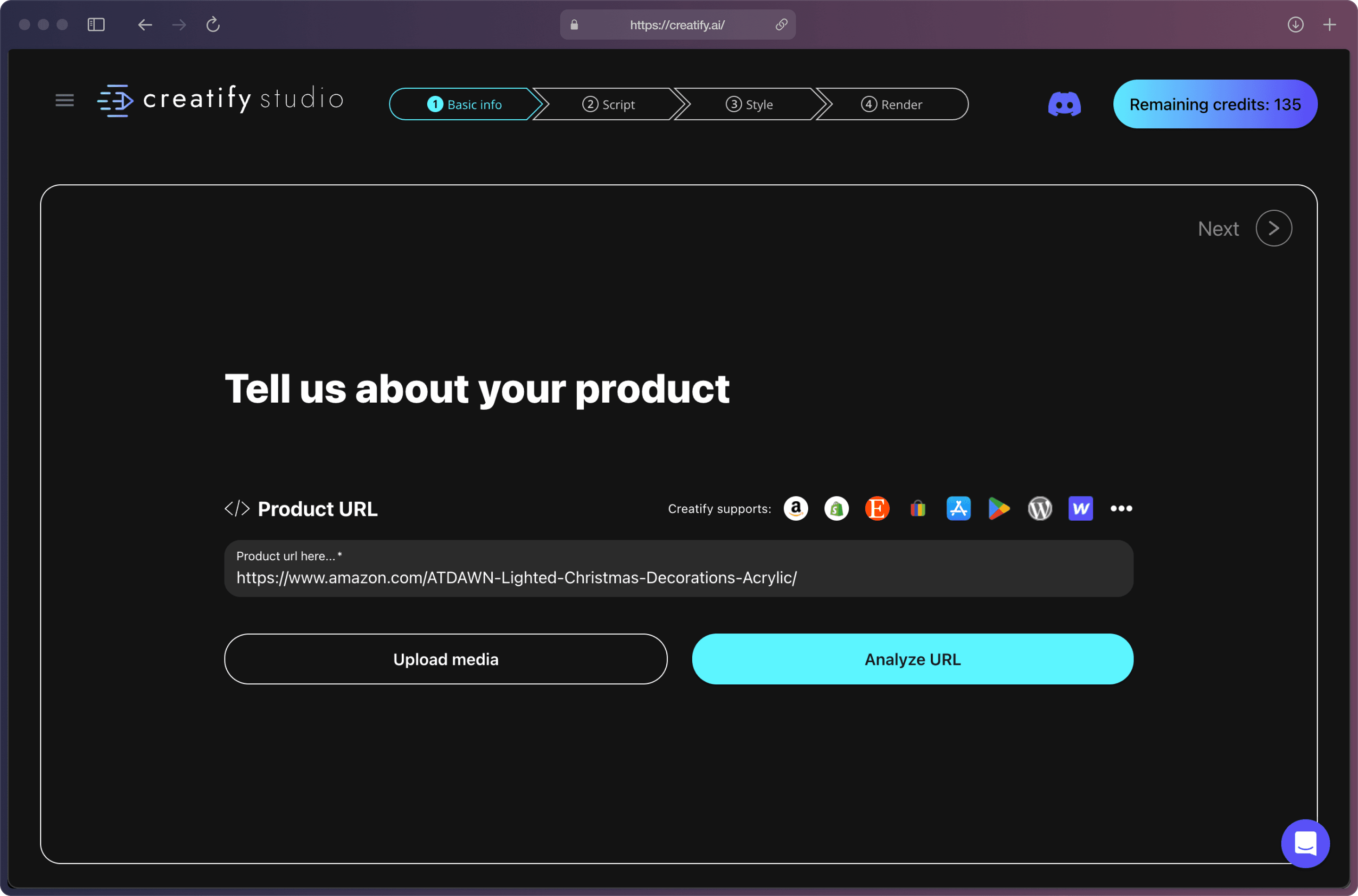
步骤2: AI已经在这个屏幕上收集了所有的产品数据。检查您的产品名称和预先编写的描述,以确保其准确无误。修正或补充任何遗漏的信息。
您可以手动上传额外的视觉素材,如视频和图片,尽管这完全是可选的。
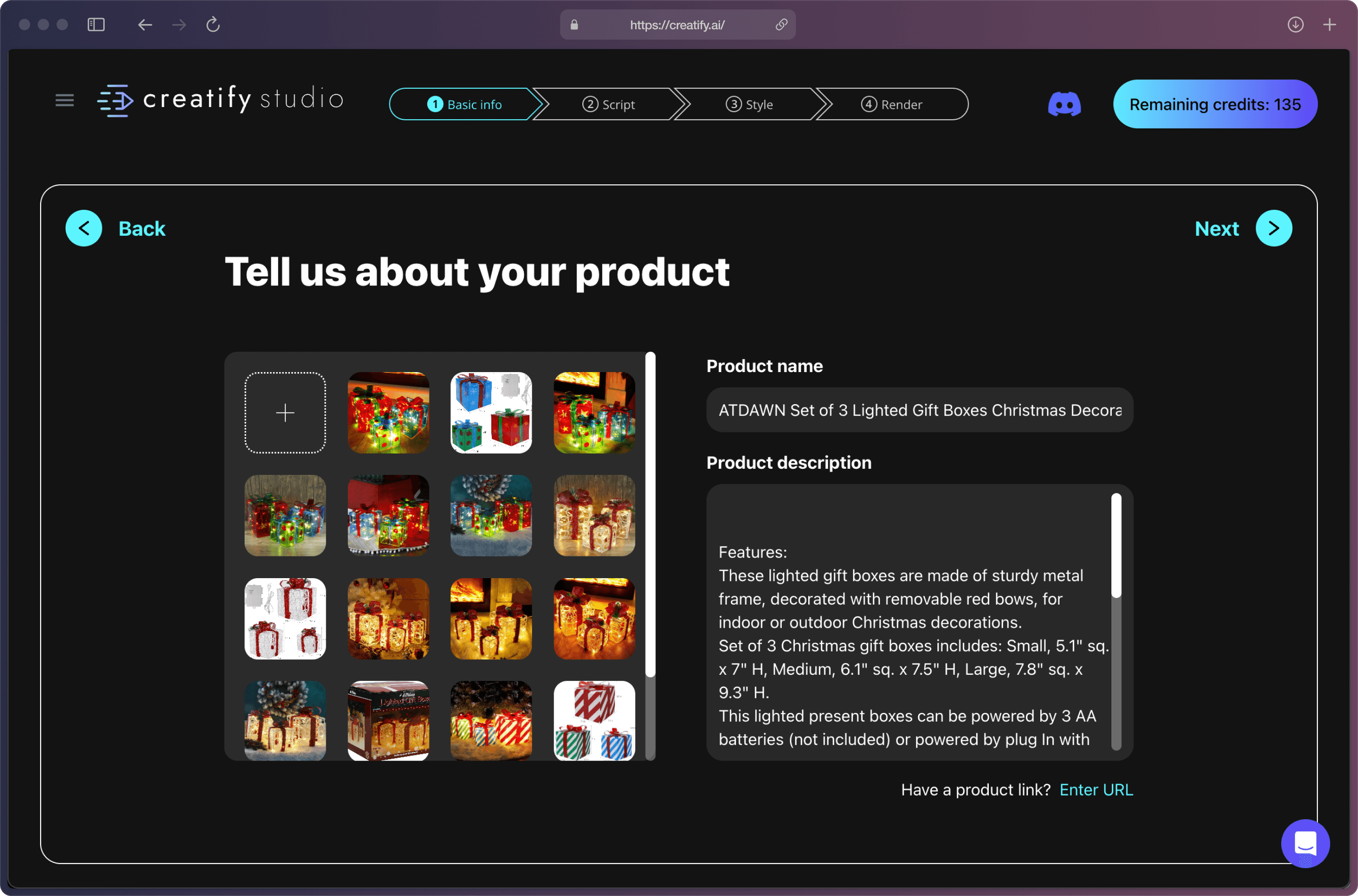
步骤3: 选择视频的长宽比、持续时间和语言,目前Creatify支持12种语言。
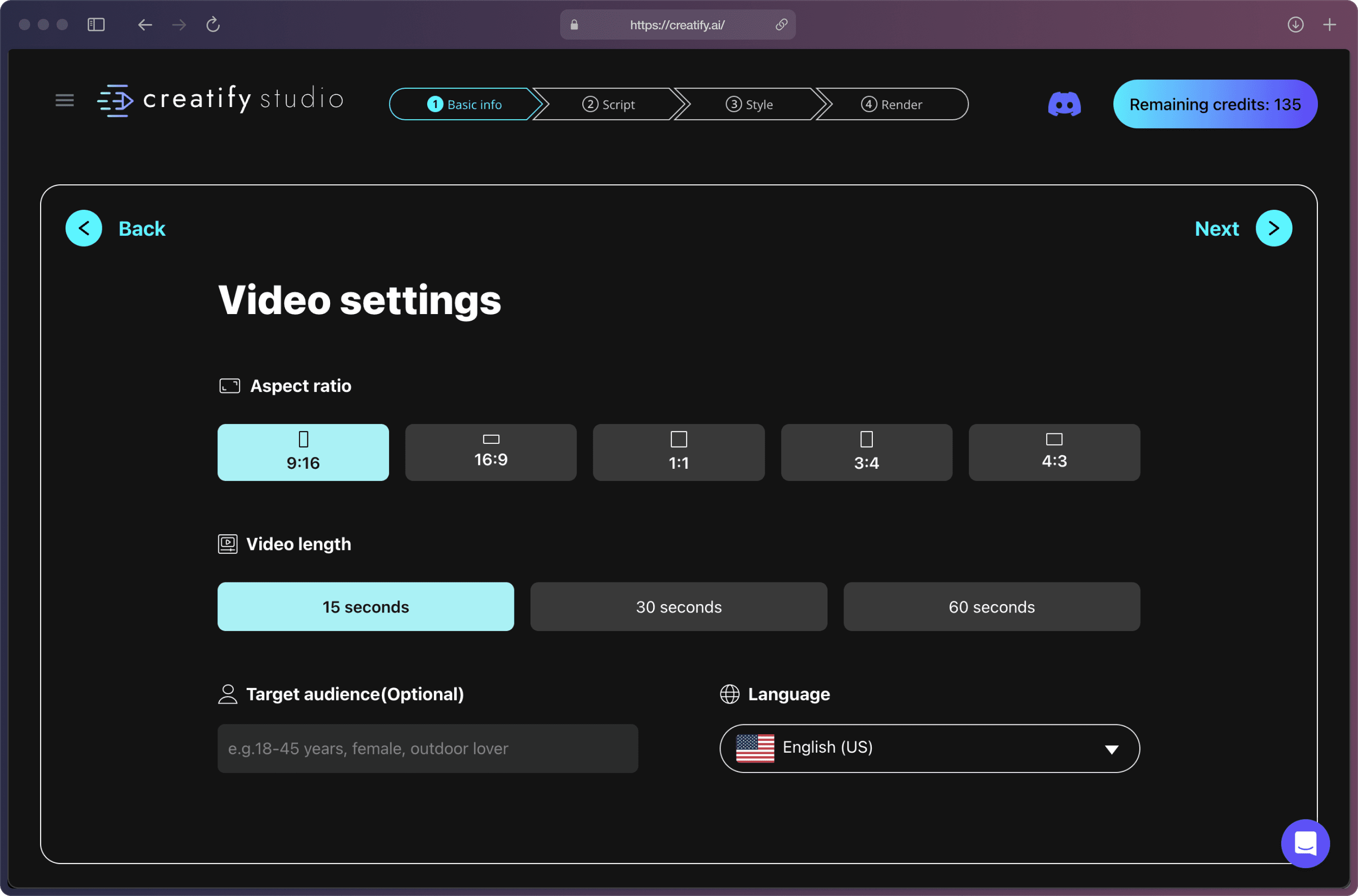
步骤4: 选择最适合您产品的脚本,如有需要可自定义文本。此外,您可以让AI生成更多脚本,直到找到完美契合的那个。
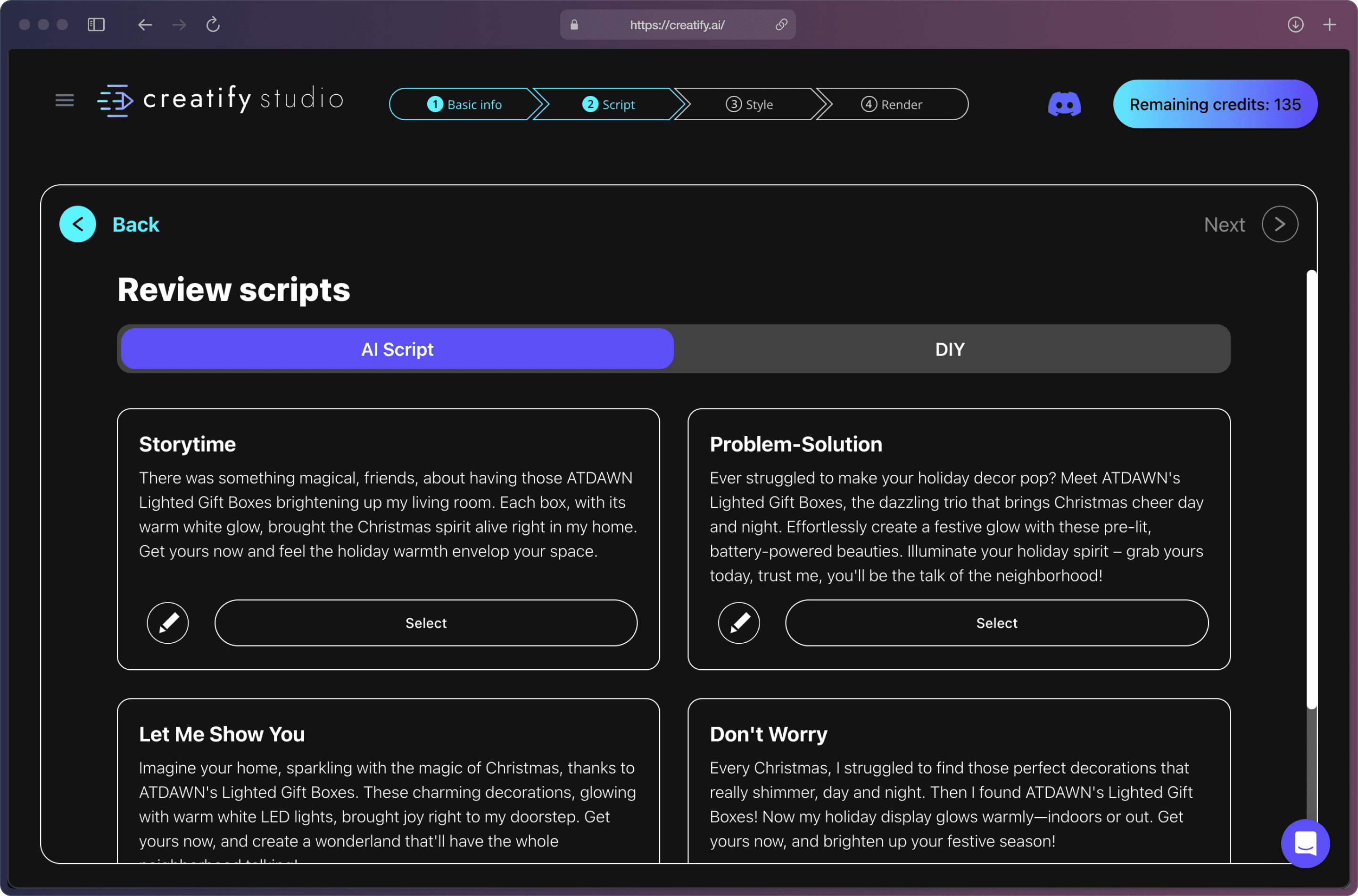
或者使用“DIY”功能插入您自己的脚本,这也是一个选项。✍🏻
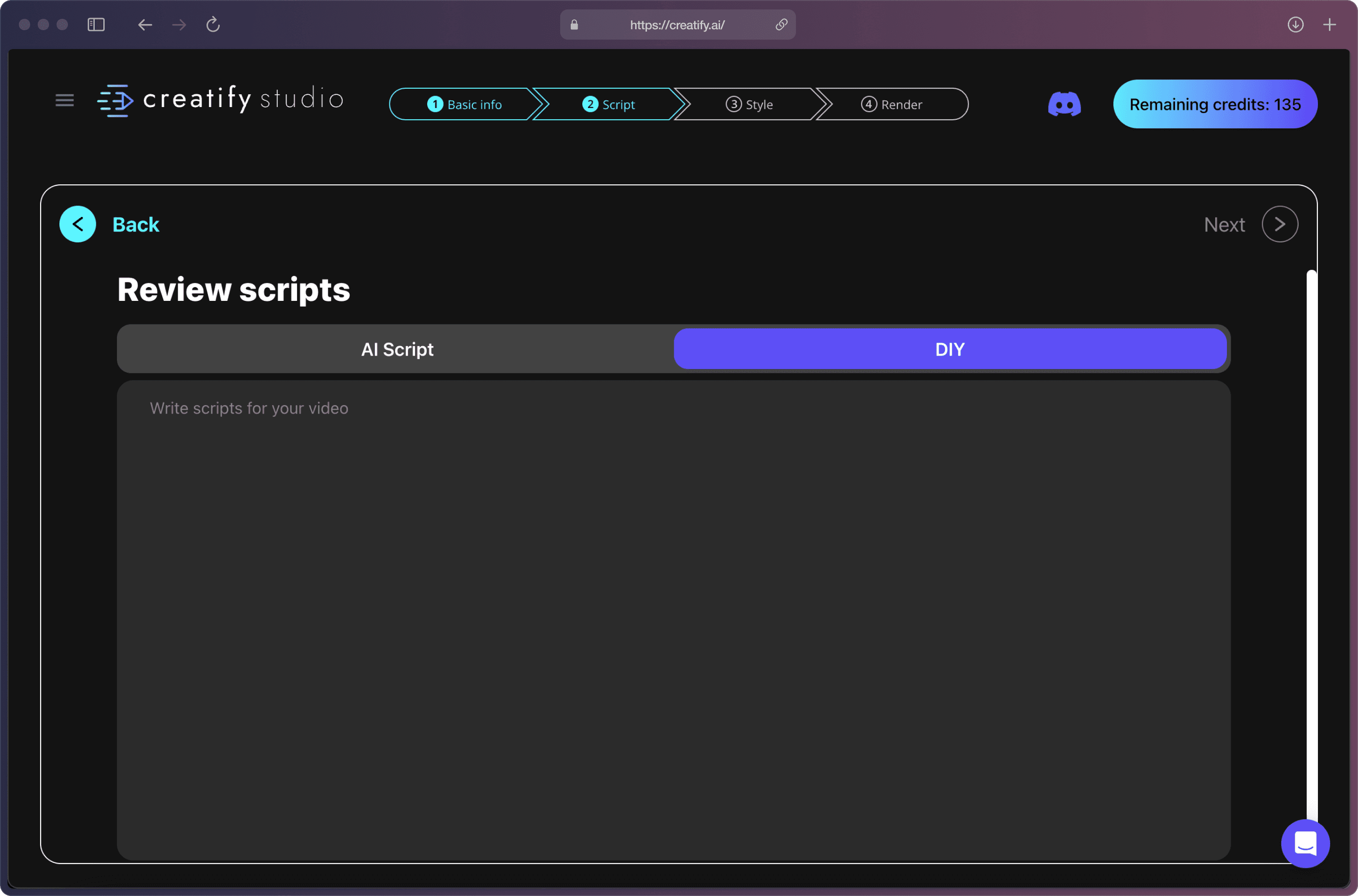
步骤5: 选择与您的品牌相符的风格、头像和声音。🌟
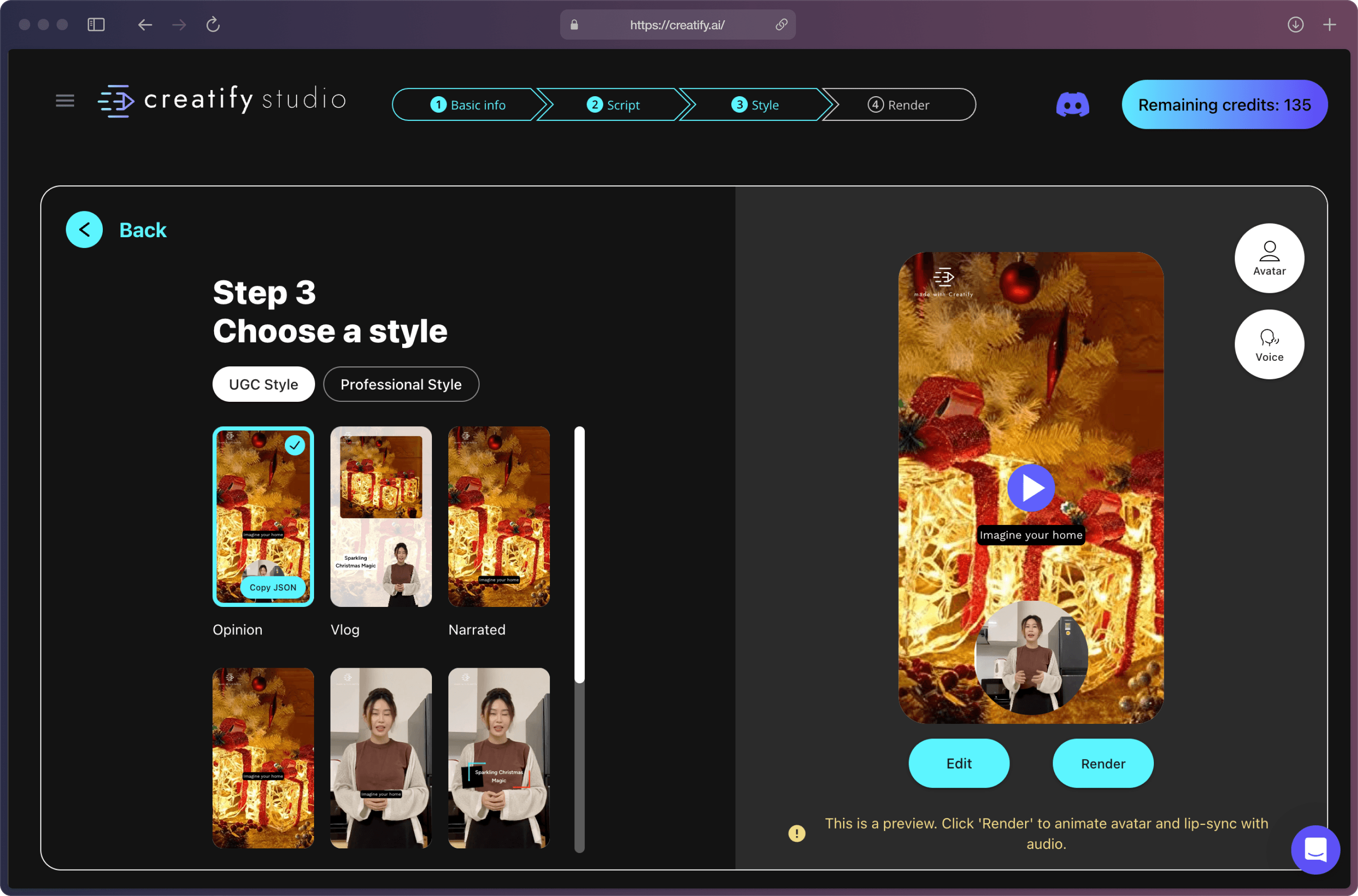
如果您想进行一些微调-随时使用“编辑器”功能,但这完全是可选的。
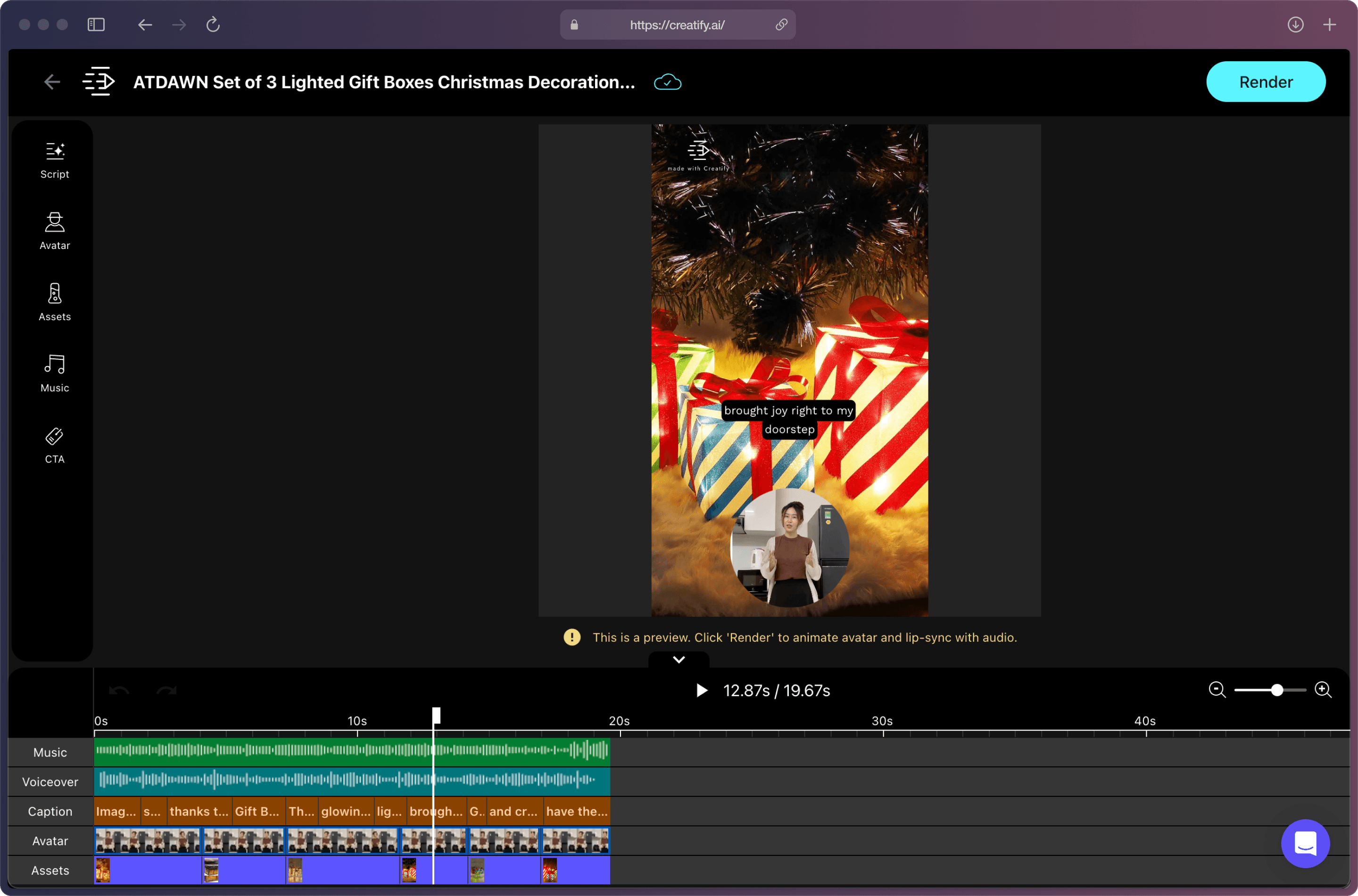
步骤6: 当您对广告预览满意时,只需按下“渲染”按钮,完成!🎉
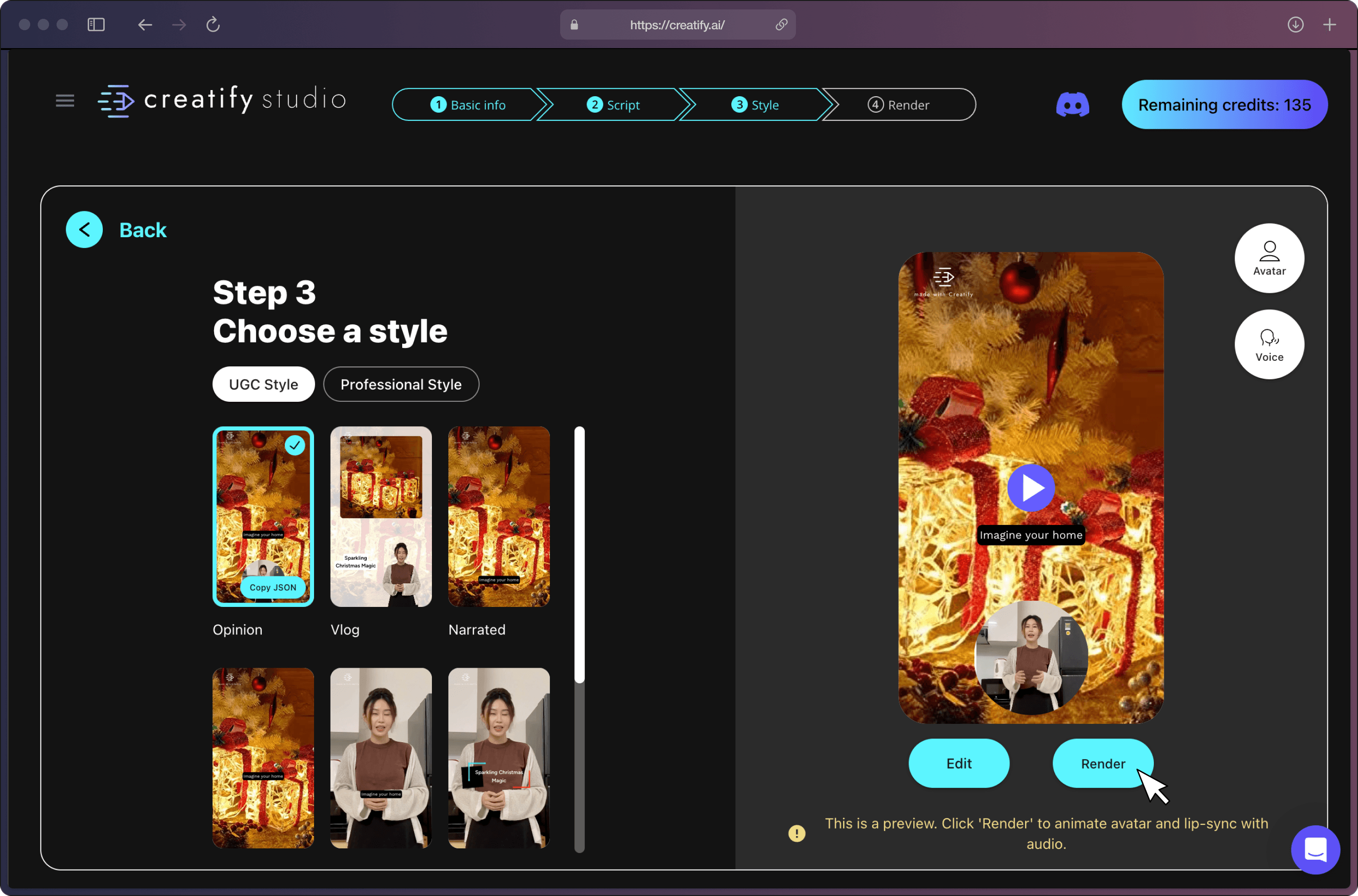
下载广告并将其无缝集成到您的营销活动中。想要多样性?可以轻松编辑和重新渲染更多变体以进行有效的测试。
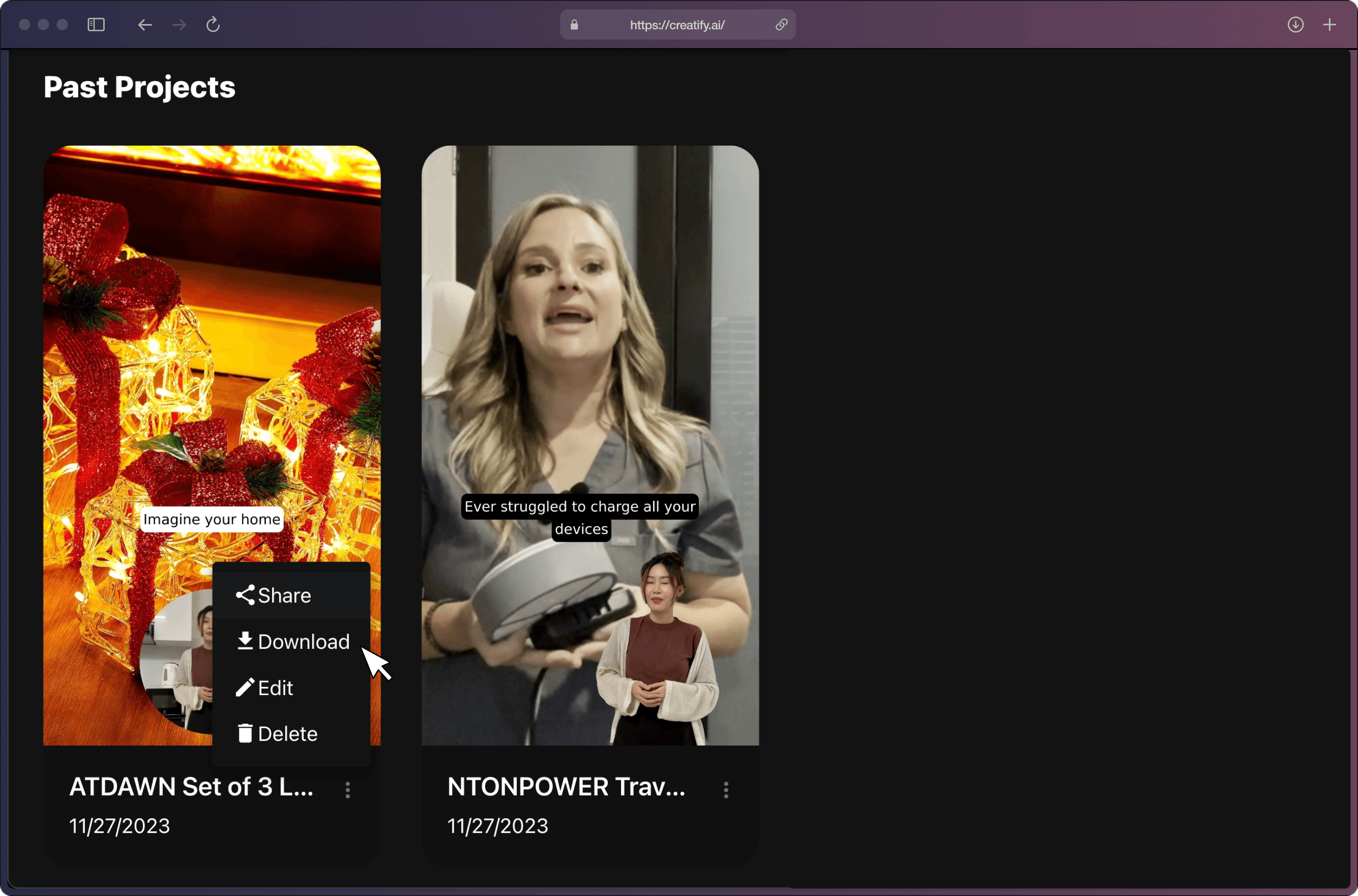
准备好制作您的第一个AIGC广告了吗?立即开始免费。















